
Your LinkedIn profile is often the first impression recruiters and potential clients have of you. But common mistakes - like not having a professional photo, using weak headlines, or listing outdated information - can hurt your visibility and credibility.
Here’s how AI can help fix these issues:
- Profile Photo: AI tools analyze and improve photo quality, ensuring it looks sharp, well-lit, and professional.
- Headlines: AI suggests keyword-rich, impactful headlines tailored to your skills and industry.
- About Section: AI helps rewrite vague or buzzword-heavy summaries into clear, results-focused narratives.
- Skills: AI recommends relevant, in-demand skills while removing outdated ones for a streamlined profile.
- Experience and Contact Info: AI flags outdated roles, manages duplicate profiles, and ensures contact details are current.
AI tools make it easier to keep your LinkedIn profile polished, helping you stand out in searches and attract the right opportunities.
HOW TO Optimise Your LinkedIn Profile using AI
Mistake 1: Missing or Poor Profile Photo
Your LinkedIn photo serves as your digital handshake. It’s often the first impression you make on recruiters, and a missing or low-quality photo can signal a lack of professionalism. In many cases, this can result in recruiters dismissing your profile outright. In fact, a poorly chosen photo can harm your credibility even more than not having one at all.
Some common photo mistakes include:
- Using outdated images that are 5–10 years old
- Blurry, pixelated, or poorly lit pictures
- Group photos where it’s unclear which person you are
- Casual vacation shots featuring sunglasses or beach settings
- Overly stylized or heavily filtered images
- Photos where you aren’t directly facing the camera
These errors can erode trust and make it harder for recruiters to see you as a credible professional. Many recruiters rely on profile photos as a quick gauge of trustworthiness, and a missing or subpar image can even prevent your profile from appearing in filtered searches.
To make the right impression, your photo should be recent, sharp, and professional. Use good lighting to ensure your face is clearly visible, and opt for attire that aligns with your industry. A clean, simple background keeps the focus on you, helping you appear approachable and polished - someone others would feel confident connecting with or hiring.
How AI Can Help Perfect Your Profile Photo
AI tools are reshaping how professionals can achieve high-quality profile photos. These tools analyze your image across multiple factors to ensure it meets professional standards. They evaluate aspects like resolution, clarity, lighting, and color balance, identifying issues such as pixelation or poor lighting.
Beyond technical quality, advanced AI solutions assess the composition of your photo. They check if your face is properly centered and whether it occupies the right amount of frame space. Facial recognition technology can detect if multiple faces are present - highlighting group photo mistakes - or determine if your image looks outdated based on styling and quality.
AI also reviews background elements, flagging anything that might distract from your professional image. Some tools go a step further, offering actionable suggestions like cropping, adjusting lighting, or even blurring the background to enhance the photo’s overall appeal.
For those without access to professional photography services, AI makes achieving a polished photo more accessible. AI-powered apps can analyze casual smartphone pictures and provide instant feedback, such as “move closer to natural light” or “choose a plain background.” Some tools even suggest virtual backgrounds or make subtle enhancements to elevate your image without the need for a full reshoot.
Additionally, AI tools can provide tailored advice by comparing your photo to successful profiles within your industry. This feature helps you understand what works best for your field. They can also improve existing photos by fine-tuning elements like lighting, contrast, and sharpness to align with professional standards. If your photo appears outdated, AI can flag it and suggest a timely update to keep your profile looking current.
Some technologies even guide you through the photo-taking process in real time. Using your device’s camera, they offer live feedback on factors like framing, lighting, and positioning - ensuring you capture a professional-quality image from the start. This makes creating a standout LinkedIn photo easier than ever.
Mistake 2: Weak or Outdated Headlines
Your LinkedIn headline is one of the most visible parts of your professional brand. It shows up in searches, connection requests, and right at the top of your profile. Yet, too many people miss the mark by using generic or outdated headlines that fail to grab attention or communicate value.
Some of the biggest mistakes? Using just a basic job title like "Manager" or "Sales Representative" without adding any context about your skills or industry. Even worse are vague phrases like "Job Seeker", "Looking for Opportunities", or "Unemployed", which can give off an impression of uncertainty rather than confidence.
Another common misstep is sticking with an outdated headline that reflects a past role instead of your current expertise or career goals. For example, if you've moved from being a marketing coordinator to a digital marketing strategist, your headline should reflect that growth. And don’t forget about keywords - those industry-specific terms recruiters search for when looking for candidates. Ignoring them can seriously hurt your visibility.
Why does this matter? LinkedIn’s search algorithm gives a lot of weight to keywords in headlines, and 87% of recruiters rely on keywords to find candidates[2]. If your headline doesn’t include the right terms, you’re essentially invisible to the people who could help advance your career. In fact, profiles with keyword-optimized headlines are up to 3 times more likely to be viewed by recruiters than those with generic titles[2].
A strong headline answers one critical question: What makes you different? By highlighting your specific skills, industries, or the results you deliver, you can stand out from the crowd and make people want to learn more about you.
AI Solutions for Better Headlines
If this sounds overwhelming, don’t worry - AI tools can help you craft a headline that works. These tools analyze your profile, skills, and experience to suggest headlines that feel authentic while maximizing your chances of being discovered.
Here’s how it works: AI scans your profile to identify relevant keywords for your role and industry. It also compares your profile to high-performing headlines in your field, suggesting combinations of job titles, skills, and value-driven phrases that recruiters are actively searching for. For example, instead of "Marketing Manager", AI might suggest "Digital Marketing Strategist | Driving ROI Through Data & Creativity."
AI tools are also great for keeping your headline fresh. As new technologies and skills become important in your industry, these tools can recommend updates that include trending keywords - helping you stay ahead of the curve before those terms become overused.
What’s more, AI doesn’t just rely on keywords. It personalizes suggestions based on your unique mix of skills and experience. Let’s say you combine technical and creative abilities. AI might recommend something like "Technical Project Manager | Bridging Engineering & Design | Agile Problem Solver." This not only highlights your strengths but also differentiates you from others in similar roles.
Another perk? AI tools can tailor your headline based on your goals and audience. Whether you’re targeting recruiters, potential clients, or business partners, AI can adjust the tone and focus of your headline to match. For instance, a consultant might need a different kind of headline than someone looking for a full-time role, and AI can recognize these nuances.
Some AI platforms even offer A/B testing for headlines. This lets you try out different versions and track which one generates more profile views or connection requests[2]. It’s a data-driven way to figure out what works best for you.
And let’s not forget about convenience. Instead of spending hours researching profiles or brainstorming keywords, AI can create multiple headline options in seconds. You can then tweak these suggestions to match your style and choose the one that feels most compelling. The result? A headline that’s not only optimized to boost your visibility but also sets the tone for a standout LinkedIn profile.
Mistake 3: Empty or Buzzword-Heavy About Section
Your About section on LinkedIn is more than just a box to fill - it's your chance to tell your professional story in a way that feels personal and engaging. Yet, it’s one of the most overlooked parts of a profile. Many people either leave it blank or fill it with overused buzzwords that fail to communicate anything meaningful about their skills or experience.
Leaving this section empty or relying on clichés can seriously hurt your professional image. Profiles with a completed About section receive up to 5 times more profile views and are 40% more likely to attract connection requests from recruiters and hiring managers[2]. When you skip this section, you’re essentially asking visitors to figure out your value on their own - a risky move.
But filling it with phrases like "results-driven", "innovative", or "hardworking" isn’t much better. These terms have become so generic that they don’t stand out anymore. Worse, they can make your profile seem hollow, as they often lack any real substance. According to a 2024 Jobvite survey, 77% of recruiters prioritize a well-written About section when shortlisting candidates[2]. If your section is packed with generic phrases, you’re not giving them the specific details they need to see your value.
Another common misstep is treating the About section like a dull job description. Simply listing your responsibilities misses the point - it’s not just about what you’ve done, but the impact you’ve made. This section should reflect your personality, showcase your achievements, and explain why someone would want to work with you.
By leaving your About section blank or stuffing it with buzzwords, you risk fading into the background, making it harder for potential employers or collaborators to see your potential. But don’t worry - AI tools can help turn this around.
AI-Powered About Section Writing
AI tools are changing the game when it comes to crafting a compelling About section. They help transform empty or buzzword-heavy narratives into clear, achievement-focused stories that make your profile stand out. These tools work by guiding you toward specific, impactful details that highlight your unique contributions.
For example, instead of letting you write something vague like "results-driven marketing professional", an AI tool might ask, "What’s the most challenging project you’ve worked on?" or "Can you describe a time when you exceeded expectations?" These prompts help you uncover specific examples of your work, replacing generic phrases with meaningful, action-oriented language.
Consider this example: A typical buzzword-filled section might say, "Results-driven professional with excellent communication skills." AI can help rewrite it to something like: "As a project manager in the healthcare sector, I led a cross-functional team to implement a new patient scheduling system, reducing appointment wait times by 30%. My passion for process improvement and data-driven decision-making has consistently helped my teams exceed performance targets." This version tells a story, includes measurable results, and gives a clear sense of what the person actually does.
AI tools can also help you structure your section for better flow. They might suggest starting with your current role, highlighting a key achievement, sharing what motivates you, and ending with what you’re looking for next. This storytelling approach is far more engaging than a simple list of skills or responsibilities.
Some platforms even provide real-time feedback, pointing out vague language or suggesting ways to make your achievements more compelling. They might recommend adding numbers, timeframes, or industry-specific details to make your story more credible and impactful.
The trick is to use AI as a guide, not a replacement. The best About sections combine AI’s suggestions with your personal voice and unique experiences. This way, your profile not only stands out but also feels genuine and true to who you are as a professional.
sbb-itb-817c6a5
Mistake 4: Poor Skills and Endorsements Management
Your LinkedIn skills section isn’t just a filler - it’s a key part of your profile. Yet, many professionals treat it like a dumping ground, listing every skill they’ve ever picked up instead of focusing on the ones that truly matter. This scattershot approach can seriously hurt your chances of catching the attention of recruiters or hiring managers.
The biggest issue here is skill overload. If you’re listing 30, 40, or even 50+ skills, you’re not showcasing versatility - you’re showing a lack of focus. Recruiters don’t have the time (or patience) to dig through an endless list to figure out what you’re actually good at. LinkedIn reports that profiles with five or more relevant skills get up to 17 times more profile views than those with fewer skills[3]. The keyword here is relevant - it’s all about quality, not quantity.
Another common pitfall is holding onto outdated skills. Maybe you were a pro with Adobe Flash back in the day, or you’ve listed software that hasn’t been relevant for years. Including these makes you look disconnected from current industry standards. In fact, a 2024 LinkedIn survey found that over 60% of recruiters skip profiles with outdated or irrelevant skills, favoring candidates with more targeted and up-to-date expertise[3].
And let’s not forget about endorsements. Many profiles either lack endorsements altogether or feature endorsements for skills that no longer align with the person’s career goals. For example, if your most-endorsed skill is something you haven’t worked on in years, it sends confusing signals about your professional direction.
Your skills section also plays a huge role in how searchable you are on LinkedIn. The platform’s algorithm uses your listed skills to match you with job opportunities and recruiter searches. If your skills are all over the map or include irrelevant terms, you’re less likely to show up in searches for roles that fit your expertise. A focused, curated skill set makes you more likely to appear in the right searches.
Also, avoid generic terms like "Microsoft Office" or "Communication." These don’t add much value and take up space that could highlight more specialized, impactful skills.
AI-Driven Skills Optimization
Just like AI can refine your profile photo or headline, it can now take your skills section to the next level. AI tools can analyze job market data to recommend high-impact skills tailored to your career goals. By scanning millions of job postings and recruiter searches, these tools identify the skills that are most in demand for your field.
Here’s how it works: AI compares your current skills with real-time market trends to suggest adding emerging or high-value skills while flagging outdated or irrelevant ones. For instance, a marketing professional might have generic skills like "Marketing" or "Social Media." An AI tool might recommend focusing on more specific, in-demand skills like "Content Strategy", "SEO", or "Data Analytics" instead.
AI can also audit your existing skills to clean up duplicates or vague entries. For example, if you’ve listed "Social Media Marketing" and "Social Media Management", it might suggest consolidating them into a more precise term like "Social Media Strategy." This streamlining not only looks more professional but also ensures that every skill listed adds real value.
Another standout feature is prioritization. AI tools can reorder your skills based on factors like endorsements, relevance to your target roles, and current job market trends. This means your most marketable skills appear first, making a stronger impression on profile visitors.
Endorsement management is another area where AI can help. These tools can identify which skills have the most endorsements and align with your career goals. They might prompt you to request endorsements for your top skills from colleagues or suggest hiding skills with few endorsements to keep your profile focused and impactful. Some platforms even recommend reciprocating endorsements to strengthen professional connections.
The real advantage of AI-driven optimization is its ability to keep your profile aligned with evolving industry demands. As new technologies and trends emerge, AI tools can alert you to add trending skills before they become oversaturated. This keeps you ahead of the curve and demonstrates that you’re staying current in your field.
To stay competitive, consider quarterly audits of your skills section. This ensures your profile remains fresh, relevant, and aligned with the latest job market trends. It’s a simple but effective way to make sure your LinkedIn profile works as hard as you do.
Mistake 5: Outdated Experience and Contact Information
An outdated LinkedIn profile can seriously undermine your professional image. Yet, many people leave their profiles stuck in the past, featuring old job titles, incorrect contact details, or - worse - duplicate profiles floating around. This can confuse recruiters, potential business partners, and networking contacts, leaving them unsure about your current role or how to reach you.
If your job information is outdated or your contact details are missing, you risk being overlooked for opportunities. For example, if you were promoted six months ago but your LinkedIn still shows your old title, or if you switched companies last year but haven’t updated your profile, recruiters might pass over your profile entirely. They’re often searching for candidates with specific qualifications, and if your profile doesn’t reflect your current position, it’s like you’re invisible to them.
Duplicate profiles are another common problem. Maybe you created a second profile years ago and forgot about it, or you have separate personal and professional profiles. This splits your online presence and creates confusion for anyone trying to connect with you. Recruiters and colleagues might not know which profile is accurate, and this can dilute your endorsements, recommendations, and overall network. Worse, it might make you seem careless or inattentive - definitely not the impression you want to give.
To maintain your credibility, it’s crucial to keep your LinkedIn profile updated. Use clear, consistent dates in the MM/DD/YYYY format to reflect your current roles and responsibilities. At the same time, think carefully about privacy. While it’s important to be reachable, consider what contact information you’re comfortable sharing publicly. A professional email address is generally a safe bet, but personal phone numbers might be better reserved for direct connections.
AI Tools for Profile Updates
AI-powered tools can help you tackle these challenges with ease. These systems are designed to identify inconsistencies, outdated details, and missing information, making it simpler to keep your profile polished.
Profile monitoring is one area where AI excels. These tools can track when your job title, company, or contact details haven’t been updated in a while and send you reminders. Some even cross-reference your profile with publicly available company directories or your email signature to spot discrepancies. For instance, if you’ve been promoted or switched roles but haven’t updated LinkedIn, the AI can flag the mismatch.
Duplicate profile detection is another valuable feature. AI tools can search LinkedIn for profiles with similar names, employment histories, or contact details and alert you to duplicates. They can guide you through merging or deleting the extra profiles, consolidating your endorsements and connections into a single, authoritative profile.
Contact information management becomes more efficient with AI assistance. These tools can verify if your listed email addresses are still active and suggest updates when changes are detected. They can also recommend what level of contact information to share based on your privacy settings and professional goals.
Automated reminders ensure you stay on top of updates. AI tools can prompt you to review and refresh your profile every quarter or after major career milestones. This proactive approach keeps your profile current without you needing to remember manual updates.
For users of platforms like SalesMind AI, LinkedIn integration takes this a step further. Beyond outreach features, these tools help maintain your profile by ensuring your contact details are always accurate and accessible. Their AI-powered unified inbox and lead qualification features also support seamless networking and professional communication.
The real benefit of AI-driven profile management is consistency. Instead of relying on memory to update your profile after a promotion or job change, these tools provide systematic reminders and automated checks. This kind of attention to detail can mean the difference between landing your next big opportunity and missing out.
How SalesMind AI Improves LinkedIn Profile Optimization
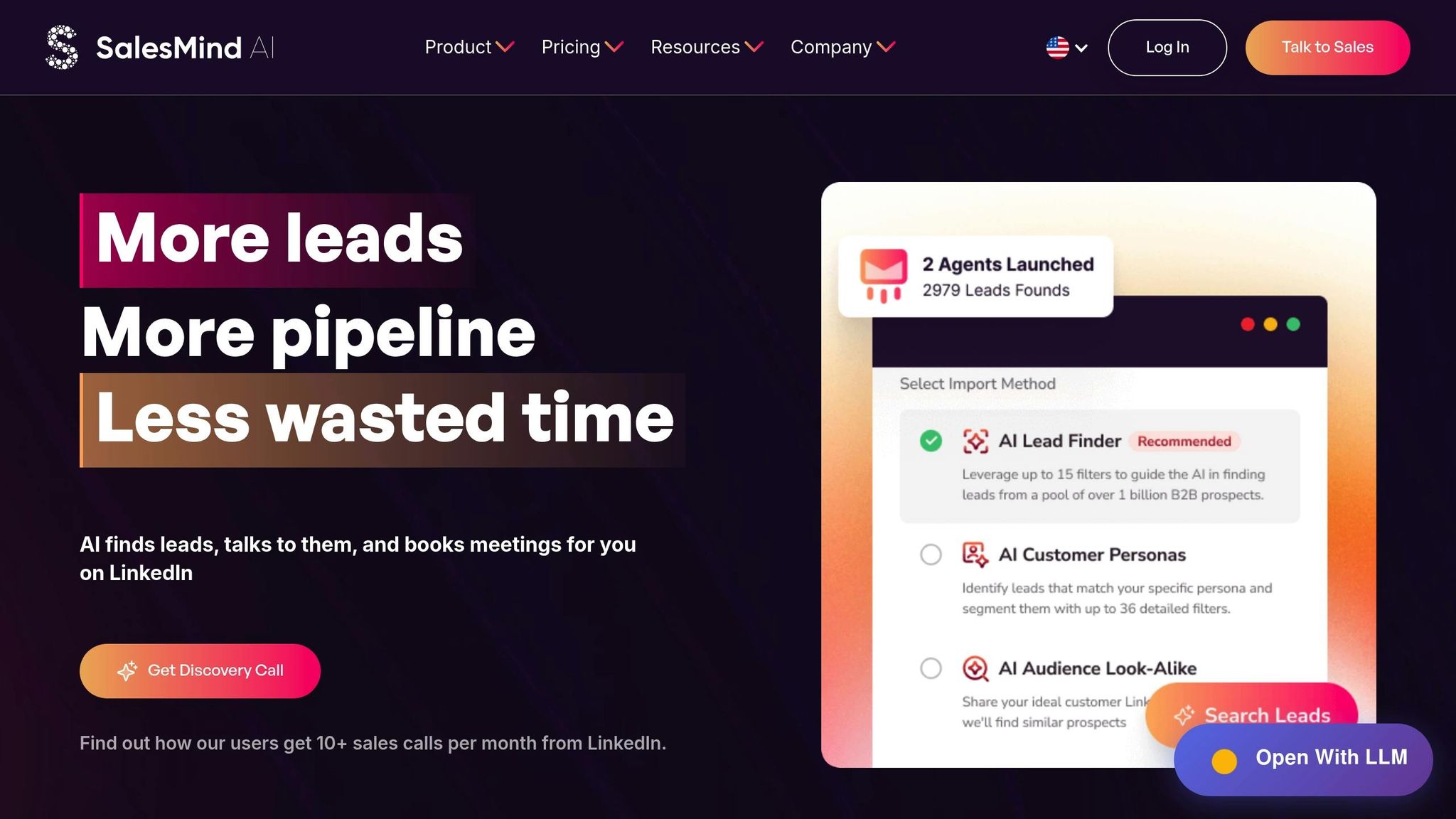
Fixing individual profile mistakes is important, but having an integrated system can make a much bigger difference. SalesMind AI elevates LinkedIn profile optimization by blending automated profile management with strategic outreach tools. Let’s explore how its AI-driven features enhance every interaction on your profile.
The platform’s AI-powered messaging automation ensures that every message you send feels professional and personalized. Forget about generic connection requests that could harm your reputation - SalesMind AI crafts tailored messages using insights about your prospects. Users have reported impressive results, with an average acceptance rate of 40% and a reply rate of 45%[1]. This kind of engagement not only boosts your visibility but also strengthens meaningful connections.
Another standout feature is advanced lead scoring, which helps you maintain a polished LinkedIn presence. The system evaluates and prioritizes potential connections based on their relevance to your business goals and their likelihood to engage. This allows you to identify the skills, experiences, or achievements most valued by your audience. By addressing outdated information and refining your messaging, SalesMind AI ensures your profile remains compelling to high-value connections.
The LinkedIn integration feature takes care of keeping your profile up to date. With real-time syncing, the platform monitors your profile for inconsistencies and sends automated reminders to update sections like contact details, job titles, and experience. This eliminates the hassle of manual updates and ensures your profile always reflects your current professional status.
SalesMind AI’s unified inbox simplifies LinkedIn communication, so you never miss an opportunity. With an AI co-pilot offering ready-to-use responses, tagging options, and follow-up reminders, your conversations stay timely and effective, reinforcing your professional image.
On top of these features, the platform’s analytics help identify which elements of your profile drive the most engagement. For instance, if certain keywords in your headline attract more connections, you can use similar language across other sections to maximize impact.
Businesses using SalesMind AI have reported creating an average pipeline value of $100,000 per month and securing over 10 sales calls monthly through LinkedIn[1].
"Amazing tool that allowed me to save so much time on my LinkedIn outreach. But that's not all, by automating all conversations and personalizing them with direct insights extracted from my prospect profiles, it gives accurate and high-quality outputs that helped me get more prospect meetings and thus close more deals!" - Sébastien D., Freelance, Freelance Insider [1]
Beyond individual profile updates, SalesMind AI ensures compliance with LinkedIn’s terms of service while maximizing your outreach efforts - a crucial balance for maintaining your professional reputation. These features work seamlessly with earlier AI-driven corrections to create a strong, consistent profile. The platform’s team also provides ongoing support to refine campaigns and enhance your profile’s appeal, helping you get the most out of your LinkedIn presence.
Conclusion: Building a Better LinkedIn Profile with AI
Your LinkedIn profile can make or break your professional image. Simple mistakes like not having a photo, using a weak headline, filling your About section with buzzwords, ignoring your skills, or listing outdated contact details can significantly hurt your visibility and career opportunities.
AI tools can help tackle these challenges by improving every aspect of your profile. They can enhance your photo quality, create attention-grabbing headlines with relevant keywords, write personalized and engaging About sections that avoid clichés, suggest trending skills based on the latest industry demands, and keep your profile updated automatically. These updates make you more appealing to the 87% of recruiters who rely on LinkedIn to find candidates[2].
With tools like SalesMind AI, you can take your profile to the next level. It doesn’t just optimize your profile - it turns it into a lead generation powerhouse. Automated messaging helps you start meaningful conversations, while advanced lead scoring ensures you connect with prospects who align with your goals.
When your profile is polished and your outreach is strategic, the results speak for themselves. A strong headline, a well-written About section, and a skills list that matches what your audience is looking for - combined with personalized outreach - don’t just fix mistakes. They give you a clear edge, helping you drive real business growth and stand out in a competitive market.
FAQs
How can AI tools help improve the quality of my LinkedIn profile photo?
AI tools can help refine your LinkedIn profile photo by assessing its quality and suggesting tweaks to meet professional standards. These tools might recommend adjustments to elements like lighting, background, or cropping, ensuring your photo looks polished and draws attention. Some even go a step further by automatically enhancing the image to emphasize your face, giving it a more approachable and professional appearance.
A sharp, well-crafted profile photo is key to making a strong first impression on LinkedIn, and AI makes achieving that easier than ever.
How can AI improve my LinkedIn headline and About section?
AI can assist in creating an attention-grabbing LinkedIn headline and a well-crafted About section by analyzing your career history, skills, and objectives. It uses data-driven insights to spotlight what sets you apart, helping your profile catch the eye of recruiters, clients, or potential collaborators.
For instance, AI tools can recommend industry-specific keywords to boost your profile's visibility in searches. Additionally, it can help structure your About section to effectively showcase your accomplishments, career goals, and areas of expertise. The result? A concise, engaging profile that speaks directly to your audience while maintaining a polished, professional tone.
How can AI help keep my LinkedIn skills and contact information accurate and up-to-date?
AI makes keeping your LinkedIn profile current a breeze. It can spot outdated skills, suggest updates that align with your career goals, and even recommend trending skills specific to your industry. Plus, it can review your profile for missing or incorrect contact details and prompt you to fix them.
Using tools like SalesMind AI, you can maintain a polished, professional profile that draws the right opportunities and keeps you ahead in your field.


.avif)


