
AI has transformed LinkedIn outreach from tedious manual tasks into efficient, personalized strategies that drive better results. Here's what you need to know:
- Personalization at Scale: AI tools analyze profiles and activities to create tailored messages, boosting connection acceptance rates up to 55% and reply rates to 19%.
- Efficiency Gains: Automating repetitive tasks saves up to 30 minutes daily for 84% of professionals, allowing them to handle 10x more interactions.
- Lead Scoring: AI prioritizes high-potential leads by analyzing behaviors like job changes, engagement, and company updates.
- Continuous Optimization: AI tracks metrics like response rates, helping users refine messaging and targeting in real time.
- Compliance with LinkedIn Rules: AI tools mimic human behavior to avoid account restrictions, ensuring sustainable outreach.
How I Automated LinkedIn DM Outreach with 2x AI Agents (Free Template Included)
Setting Up Your LinkedIn Profile for AI Campaigns
Your LinkedIn profile is the foundation of AI-powered outreach. It's often the first impression prospects get, so it needs to showcase your expertise, accomplishments, and credibility. An optimized profile not only appeals to human visitors but also equips AI tools with the details they need to create personalized and effective messages. Here's how to structure your profile for maximum impact.
"SalesMind AI has elevated my LinkedIn experience, offering exceptional customer service to maximize the impact of their product. Their team not only assisted with implementation but also provided insights to fine-tune my campaigns, enhance my profile's appeal, and boost lead acquisition. The tangible results in terms of high-quality leads and business growth speak volumes." – Bennett Newhook, Founder, Outport - Marketing Services [1]
Building a Profile That Appeals to Buyers
A strong LinkedIn profile lays the groundwork for effective AI-driven outreach, ensuring your automated messages resonate with potential buyers.
Start with your headline. It should clearly communicate the value you bring. For example, instead of a generic title like "Sales Director", try something like, "Helping SaaS Companies Scale Revenue with AI-Driven Sales Automation." This instantly signals to your audience what you offer and how you can help them.
Your summary section is your chance to connect with your audience. Use it to address their challenges while highlighting your unique approach. A good structure includes three key parts: the problems you solve, how you solve them, and a clear call to action. Since AI tools pull from this section to personalize messages, make sure it aligns with the needs and language of your ideal customers.
Leverage the featured content section to showcase your expertise. Include case studies, testimonials, or articles that demonstrate your knowledge and results. These materials act as trust signals and provide AI tools with concrete examples to reference in outreach messages.
When updating your experience section, focus on measurable results rather than listing responsibilities. For instance, instead of saying "Managed sales team", try "Led a 12-person sales team to achieve 140% of quota, generating $2.3M in new revenue." Specific achievements like this give AI tools compelling details to use in prospect conversations.
Incorporate keywords that reflect the language your buyers use. Research industry-specific terms and include them naturally in your headline, summary, and experience sections. This helps AI tools match your profile with the right prospects and craft targeted messages.
Displaying Your Expertise and Trust Signals
Once your profile's core sections are optimized, it's time to reinforce your credibility.
Endorsements and recommendations play a big role in building trust. Reach out to clients, colleagues, and industry peers for detailed recommendations that highlight your specific results. A testimonial like "John's AI-driven approach doubled our qualified leads in six months" is far more impactful than vague praise.
Stay active by sharing content that aligns with your audience's interests. Post original insights, industry news, or success stories. This not only positions you as a thought leader but also provides AI tools with recent activity to reference in outreach messages, making them feel more personal and timely.
Use your skills section to highlight specific competencies that matter to your audience. Focus on targeted skills like "AI Sales Automation", "B2B Lead Generation", or "LinkedIn Outreach", rather than broad or generic terms. These skills help AI tools identify connection points with prospects who value similar expertise.
Finally, include professional certifications and awards to further establish credibility. Add relevant certifications, speaking engagements, or industry recognition to stand out. These achievements give AI tools more material to personalize messages and help differentiate you from competitors.
By combining these elements, you'll create a profile that appeals to both human prospects and AI tools. Platforms like SalesMind AI can then use this information to automate personalized messaging, qualify leads, and manage follow-ups. Features like advanced lead scoring and a unified inbox ensure that your profile works harder to support your business development efforts.
Keep in mind that profile optimization is not a one-time task. Regularly updating your achievements, sharing new content, and refreshing your featured materials will ensure your profile stays relevant and continues to provide AI tools with up-to-date information for outreach campaigns.
Finding and Organizing Your Target Prospects
Once you've optimized your profile, the next step is to identify and organize the right prospects. This starts with defining your ideal customers and making the most of LinkedIn’s advanced search tools. A well-thought-out Ideal Customer Profile (ICP) is key to guiding your prospecting efforts.
Creating Your Ideal Customer Profile
A clear ICP is the foundation of effective prospecting. Without it, even the most advanced tools can struggle to pinpoint the right leads.
Start by analyzing your existing customers to uncover patterns in job titles, company sizes, industries, and locations. For example, a B2B SaaS company might find its best customers are VPs of Marketing at U.S.-based tech firms with 200–1,000 employees. This kind of precision ensures your outreach focuses on the prospects most likely to engage.
Key factors to consider include:
- Job titles and seniority levels: Target decision-makers or key influencers.
- Company size: Define this by employee count or revenue.
- Industry and location: Focus on specific verticals or regions, like "Marketing Directors at mid-market software companies in the Northeast."
Go beyond demographics by including behavioral indicators that signal buying intent. For instance, look for prospects who recently changed jobs, announced funding, launched new products, or actively engage with industry content. If your solution addresses lead generation challenges, prioritize prospects who post about marketing struggles or whose job descriptions emphasize growth.
Company-level factors also matter. Consider their budget cycles, tech stack, recent news, or growth stage. For example, a company that just raised Series B funding may be more open to investing in new tools than a bootstrapped startup.
"SalesMind AI gives us a new channel in LinkedIn sales. As a marketing agency, we will be able to use SalesMind to get in touch with precise clients on LinkedIn and create as many conversations as we can. It cuts down the working time and helps us close the deals. Best B2B sales product I have ever used." – Si Wen, Regional Business Manager, ADI Resourcing - IT Services [1]
Using LinkedIn Sales Navigator and Search Features
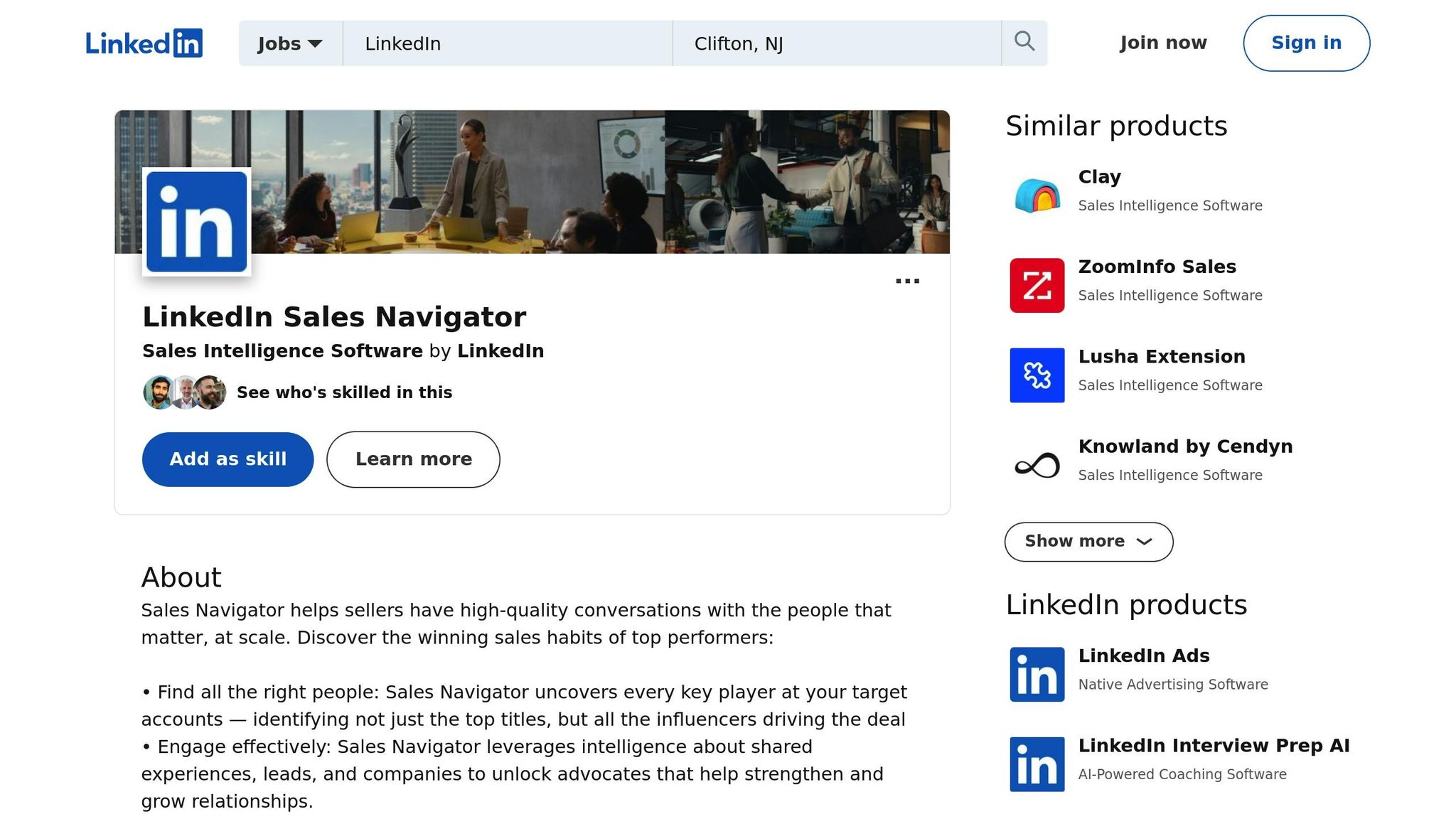
With your ICP in hand, LinkedIn’s Sales Navigator becomes a powerful tool for refining your target list.
Use advanced filters like company headcount, seniority, and industry to zero in on decision-makers. The keywords filter is especially helpful for identifying prospects whose job descriptions or company pages mention challenges your solution can address.
The Lead Recommendations feature is another valuable resource. It suggests prospects similar to your saved leads, helping you grow your list organically. Regularly review these recommendations to uncover new opportunities.
Spotlights are great for identifying prospects with recent activity, such as job changes, company updates, or shared connections. These individuals are often more responsive, making them high-priority targets.
Sales Navigator users report an average return of 312% over three years, according to Forrester research [3].
To stay on top of your target market, set up saved searches for different buyer personas. LinkedIn will notify you when new prospects match your criteria, ensuring you never miss a potential lead. For example, you can create separate lists for C-level executives and mid-level managers, tailoring your messaging for each group.
For more precise searches, use Boolean search techniques. Combine job titles and keywords with operators like AND, OR, and NOT. For instance, searching for "(Marketing Director OR VP Marketing) AND (SaaS OR Software) NOT Agency" helps you find marketing leaders at software companies while excluding agency professionals.
Leveraging AI Tools and Data Enrichment
AI tools like SalesMind AI can streamline your prospecting efforts by automating lead identification and scoring. These platforms prioritize prospects based on their likelihood to convert, allowing you to focus your outreach where it matters most.
Data enrichment is another crucial step, especially for large prospect lists. AI tools can pull additional details from public sources, such as recent company news, social media activity, and professional backgrounds. This extra layer of information makes your outreach more personalized and effective.
Track metrics like connection acceptance rates, response rates, and meeting bookings to evaluate your prospecting success. SalesMind AI users, for example, report an average acceptance rate of 40% and a reply rate of 45% [1], showcasing the value of AI-driven strategies.
Keep your prospect lists updated monthly. Remove unresponsive contacts and account for job changes to ensure your campaigns stay effective. Clean, well-organized lists not only improve performance but also help AI tools make better recommendations.
In today’s world of hyper-personalized outreach, quality beats quantity. Focus on building smaller, highly targeted lists rather than casting a wide net. By leveraging AI analytics to prioritize prospects based on engagement likelihood and fit with your ICP, you can make your outreach efforts more impactful.
sbb-itb-817c6a5
Automating Personalized Messages with AI
AI-powered tools are transforming outreach by making it possible to scale personalized messaging without losing that human touch. These tools can analyze thousands of prospect profiles, uncover key insights, and create uniquely tailored messages - all while you focus on closing deals.
Creating Custom Messages at Scale
AI has redefined how personalization works. By analyzing prospect profiles, recent activities, and behavioral patterns, it crafts messages that feel relevant to each individual. Instead of relying on generic templates, tools like SalesMind AI can automatically pull in details like {first_name} and {company_name} from a prospect's profile.
But it doesn’t stop there. Advanced systems go deeper, scanning recent posts, job changes, or company updates to suggest meaningful conversation starters. For instance, an AI might reference a prospect’s recent LinkedIn post about industry trends or congratulate them on a new position - details that would take hours to gather manually.
Why does this matter? Personalized outreach sees about 28% higher response rates compared to generic messaging [2]. Users of SalesMind AI have reported impressive results, with connection acceptance rates reaching up to 55% and reply rates hovering around 19% for direct messages [3].
To get the most out of these tools, A/B testing is essential. Experiment with different message lengths, tones, opening lines, and calls-to-action to figure out what resonates best with your audience.
Setting Up Automated Follow-Ups and Lead Scoring
AI doesn’t just help with the first message; it ensures follow-ups are timely and relevant. One of the biggest challenges in outreach is keeping up with follow-ups, but AI automation makes sure no prospect slips through the cracks. These systems monitor actions like profile views, message engagement, and responses. For example, if someone views your profile but doesn’t reply, the AI might send a softer follow-up mentioning a shared connection or mutual interest.
Lead scoring is another game-changer. AI evaluates factors like job title, company fit, profile activity, and engagement with your messages to rank prospects by their likelihood to convert. Tools like SalesMind AI can prioritize leads who interact with your content, have recently changed jobs, or work in your target industry.
This approach allows sales teams to focus their efforts on high-priority leads. Prospects with higher scores can receive immediate human follow-ups, while those with lower scores remain in automated sequences until their engagement increases.
SalesMind AI also simplifies follow-up management with its unified inbox, which consolidates all LinkedIn conversations in one place. Its AI co-pilot suggests responses, adds tags, and sets reminders, helping you maintain a personal connection even as your outreach scales.
Key metrics to monitor include connection acceptance rates (aim for 15–30%), response rates, meeting bookings, and lead conversion rates. AI tools provide dashboards and reports to help you track and refine your campaigns in real time. According to industry data, 69% of AI users report closing deals at least a week faster, while 84% save over 30 minutes daily by automating research and outreach tasks [3].
"I've used a couple of other tools for LinkedIn outbound, but this has gotten me 3x the results." – Steven Huibers, COO, Policereports.ai - Software Development [1]
The key to success lies in finding the right balance between automation and personalization. Let AI handle repetitive tasks and data analysis, but make sure each message reflects genuine interest in the prospect’s needs and challenges. This blend of efficiency and authenticity is what makes a scalable LinkedIn outreach strategy truly effective.
Following LinkedIn Rules and Improving Results
LinkedIn's guidelines are designed to maintain a professional and spam-free environment. Following these rules is essential, especially when using AI tools for outreach. Staying compliant ensures your efforts are sustainable and effective over the long term.
Staying Within LinkedIn's Connection Limits
While LinkedIn doesn’t disclose exact connection limits, it closely monitors user activity. Sending too many connection requests in a short period - particularly to people outside your immediate network - can flag your account as spam. The key here is to focus on quality rather than quantity.
Approach outreach like a real professional would: build relationships gradually and thoughtfully. AI tools, like SalesMind AI, can help by pacing your activity naturally throughout the day and week, ensuring it mimics human behavior. This measured approach not only keeps your account safe but also fosters genuine connections.
Another important habit is managing your pending invitations. LinkedIn keeps track of how many requests remain ignored or are withdrawn. Too many unresolved invitations can limit your ability to send new ones. Regularly review your outstanding requests and clean up any that haven’t been accepted.
Take Sarah Chen, for example. She’s a sales executive at a B2B SaaS company who, in 2025, adopted an AI-powered LinkedIn strategy. By prioritizing high-value connections and leveraging AI to identify prospects likely to accept her requests, she boosted her response rates from 8% to 27% while staying within LinkedIn’s rules [4].
Pay attention to warning signs that your account might be at risk, such as restrictions on sending requests, limits on messaging, or reduced profile visibility. If you notice these, it’s smart to scale back and shift your focus to engaging with your current network. This could mean commenting on posts, liking updates, or sharing relevant content.
Another effective strategy? Build familiarity before reaching out. Instead of immediately sending a connection request, engage with a prospect’s content first. Like their posts, leave thoughtful comments, or share something they might find useful. Over time, this approach can significantly improve your acceptance rates [5].
Using AI Data to Improve Your Campaigns
AI tools shine when it comes to tracking, analyzing, and optimizing your outreach campaigns in real-time. Start by monitoring your connection acceptance rates - aim for a range of 15-30%. If you’re falling short, it’s a sign that your targeting or messaging might need tweaking.
Response rates are another crucial metric. They reveal how well your messages resonate with your audience. While industry benchmarks vary, users of tools like SalesMind AI report an average reply rate of 45% [1]. If your reply rate is below 10-15%, try experimenting with new templates, personalized messaging, or different timing strategies.
A/B testing can also be a game-changer. Let AI handle the heavy lifting by analyzing which versions of your messages perform better. This frees you up to focus on relationship-building and making strategic decisions.
AI can also help with lead scoring and segmentation. By analyzing engagement signals, profile data, and behavior, these tools identify which leads are most likely to convert. This allows you to prioritize high-potential prospects while automating follow-ups for others.
Don’t stop at response rates - track other pipeline metrics too. For instance, SalesMind AI users report generating an average pipeline value of $100,000 per month [1]. Of course, your results will vary based on factors like your industry, deal size, and sales cycle length.
To stand out, consider using newer formats like voice notes or video messages. These can add a personal touch and often double response rates compared to text-based messages [5]. Keep these messages concise and genuine, especially when targeting high-value prospects.
Finally, real-time performance tracking is essential. If you notice a drop in acceptance or response rates, it could signal issues like outreach fatigue, shifts in LinkedIn’s algorithms, or changes in your audience’s preferences. Adjust your tactics as needed to stay effective.
Conclusion: Scaling LinkedIn Outreach with AI Tools
AI is reshaping LinkedIn outreach by turning time-consuming manual tasks into efficient, data-driven strategies. For example, businesses using AI-powered tools like SalesMind AI often see impressive results: 40% acceptance rates, 45% reply rates, and an average pipeline value of $100,000 per month [1].
The time saved is substantial. Research shows that 84% of sellers shave off more than 30 minutes daily by automating research and outreach tasks [3]. Even more striking, 69% of AI users report closing deals at least a week faster [3]. This efficiency lets sales teams focus on what truly matters - building relationships and closing deals - rather than juggling administrative work.
These tools aren’t just about speed; they also improve outcomes. Many users have seen firsthand how AI can elevate their outreach:
"Amazing tool that allowed me to save so much time on my LinkedIn outreach. But that's not all, by automating all conversations and personalizing them with direct insights extracted from my prospect profiles, it gives accurate and high-quality outputs that helped me get more prospect meetings and thus close more deals! It's definitely a game changer, thanks for this great tool!" - Sébastien D., Freelance, Freelance Insider [1]
The key to effective AI-driven outreach lies in balancing scalability with genuine, personalized communication. Tools like SalesMind AI excel by analyzing prospect profiles, recent activity, and company-specific data to craft messages that feel personal and relevant. This approach has been shown to boost response rates by up to 28% compared to generic outreach [3].
SalesMind AI also offers features like a unified inbox, advanced lead scoring, and seamless LinkedIn integration. These capabilities streamline the entire sales process - from the first message to closing the deal - while adhering to LinkedIn's guidelines. No prospect is overlooked, and every interaction is optimized.
For businesses ready to scale their outreach, AI tools are the obvious next step. Companies that adopt AI-driven LinkedIn strategies will gain a serious edge over competitors stuck in outdated, manual processes. With AI, you can reach more qualified leads, nurture stronger relationships faster, and generate more revenue - all while maintaining the personal touch that makes outreach effective. By combining automation with authenticity, you can turn LinkedIn into a reliable engine for predictable growth.
FAQs
How can I use AI tools for LinkedIn outreach without violating LinkedIn's rules or risking account restrictions?
To keep your AI-powered LinkedIn outreach within LinkedIn's guidelines and steer clear of account restrictions, the key is to focus on quality interactions rather than quantity. Skip the mass, generic messages. Instead, invest time in crafting personalized, meaningful engagement that genuinely benefits your connections. LinkedIn frowns upon excessive automation, so make sure your outreach feels authentic and human.
It's also crucial to stay aware of LinkedIn's daily connection request limits - don’t go overboard. Tools like SalesMind AI can assist by automating tasks like customized messaging, lead qualification, and follow-ups in a responsible way. This approach allows you to build real connections with prospects while adhering to LinkedIn's rules.
What are the key elements to optimize on my LinkedIn profile for successful AI-driven outreach campaigns?
To get the most out of AI-driven LinkedIn outreach, start by polishing your profile to make a strong first impression. Choose a high-quality profile picture that radiates professionalism and approachability. Pair it with a headline that clearly showcases your expertise or the value you bring to others.
In your summary, focus on highlighting your key skills, notable achievements, and how you contribute to solving challenges for others. Make sure your experience section is current, featuring measurable accomplishments and relevant keywords that align with your industry.
Another smart move? Customize your LinkedIn URL so it's easy to share and memorable. Lastly, ask colleagues or clients for recommendations to boost your credibility. These steps create a solid foundation, allowing AI tools to tailor and amplify your outreach efforts seamlessly.
What is AI lead scoring, and how does it help identify high-potential prospects?
AI lead scoring leverages powerful algorithms to evaluate and rank potential leads based on how likely they are to become customers. By digging into data like engagement patterns, demographic details, and past interactions, AI helps identify prospects who are a better match for your business objectives.
Here’s what AI typically takes into account:
- Engagement metrics: How often a prospect interacts with your content or responds to messages.
- Demographics: Information such as their job title, industry, or the size of their company.
- Behavioral data: Activities like visiting your website, opening emails, or engaging on LinkedIn.
The result? Sales teams can zero in on high-potential leads, saving time and boosting conversion rates. Tools like SalesMind AI take it a step further by automating the lead scoring process and seamlessly tying it into your LinkedIn outreach efforts.


.avif)


