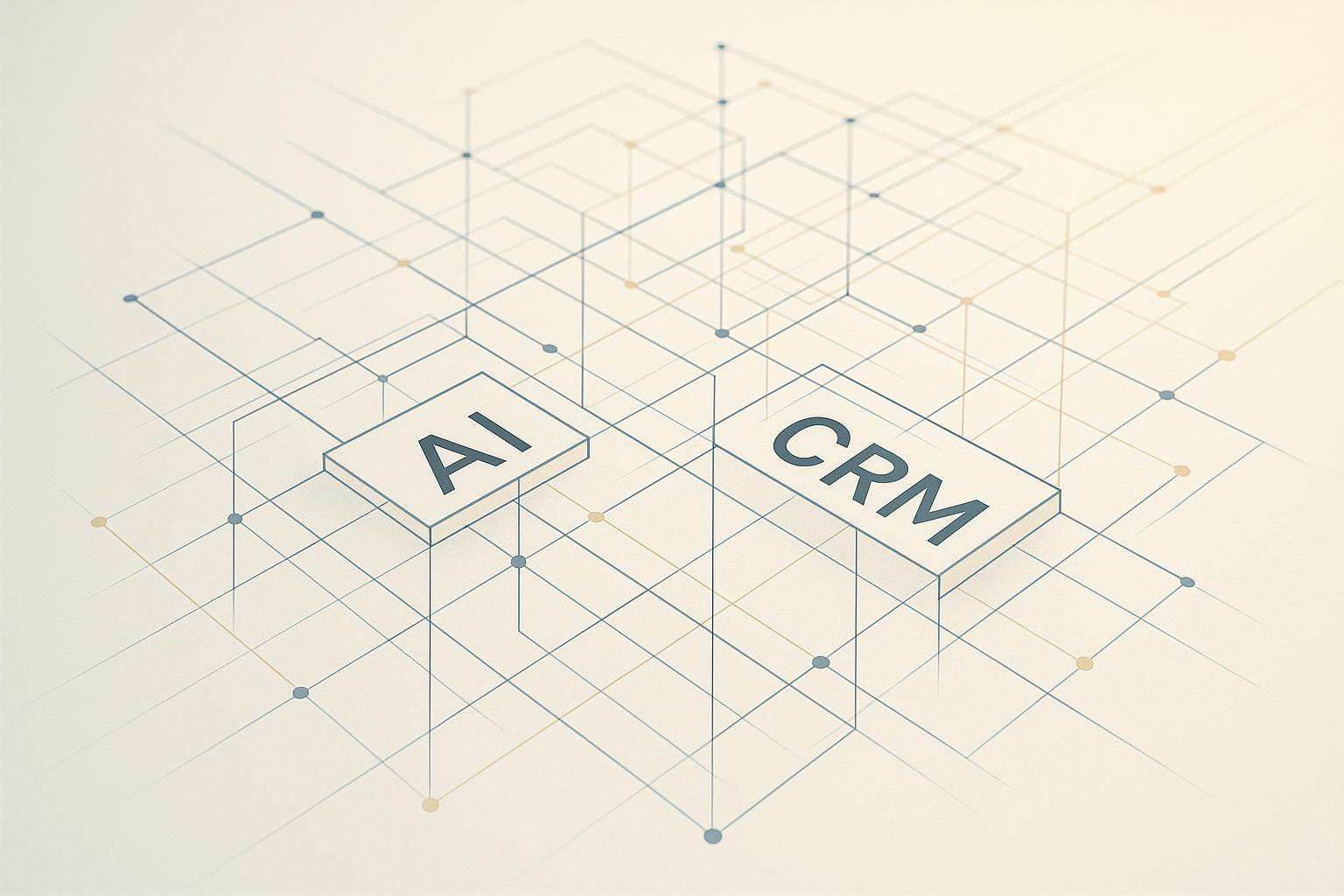
AI integration in CRM systems can revolutionize sales and marketing by automating repetitive tasks, analyzing data for actionable insights, and improving customer interactions. Businesses using AI in their CRM report measurable improvements like a 16% increase in customer retention, a 17% boost in sales, and a 21% rise in team efficiency. However, success depends on clean data, clear goals, and the right tools.
Key Takeaways:
- Clean Data is Essential: Audit and standardize CRM data to ensure AI tools work effectively.
- Set Clear Goals: Define measurable objectives like reducing response times or increasing lead conversions.
- Choose Compatible Tools: Look for features like predictive analytics, automated data capture, and lead scoring.
- Automate Workflows: Streamline tasks like lead qualification and follow-ups to save time and improve accuracy.
- Monitor and Improve: Use KPIs and regular reviews to refine processes and maximize ROI.
- Ensure Security and Compliance: Protect data with encryption, access controls, and adherence to regulations like GDPR and CCPA.
AI-powered CRM systems, such as SalesMind AI, simplify LinkedIn outreach, automate personalized messaging, and improve lead management. Businesses that integrate AI thoughtfully see higher productivity and better customer engagement.
Best AI CRM Tools
Preparing Your CRM for AI Integration
To fully realize the potential of AI in your CRM, having clean and reliable data is non-negotiable. The quality of your CRM data directly impacts the effectiveness of AI. If your system is cluttered with duplicate entries, inconsistent formats, or missing details, the AI algorithms can produce flawed predictions or automate incorrect actions. This not only wastes resources but could also harm your customer relationships.
Take the example of TechFlow Solutions. Before integrating AI with Salesforce, they undertook a rigorous data cleaning process. Sarah Chen, their CTO, shared, "Connecting AI to Salesforce cut our manual data entry time by 40%", but this success was only possible after they eliminated duplicates and standardized their data formats [2]. This highlights how critical thorough data cleaning is for successful AI implementation.
Auditing and Cleaning CRM Data
Start with a detailed audit of your CRM data. One of the most common problems that can derail AI systems is duplicate records. For instance, if the same customer appears multiple times with slight variations in their name or company, AI-driven tools might waste resources by targeting them repeatedly.
Ensure consistency by standardizing data formats across all fields. For example, company names might be entered as "Inc." in one record and "Incorporated" in another. Similarly, phone numbers could appear as (555) 123-4567 or 5551234567. Standardizing these formats ensures that your AI algorithms can process and analyze the data accurately.
During the cleaning process, focus on these key areas:
- Fill in missing fields by using external databases or reaching out directly to contacts.
- Remove outdated records to avoid unnecessary noise in your analysis.
- Tag and categorize records for better segmentation, which can enhance AI's predictive accuracy.
Setting Up Data Maintenance Protocols
Once your data is clean, maintaining its quality should be an ongoing effort. Schedule regular audits - monthly for large sales teams or quarterly for smaller operations - to identify and resolve issues before they escalate and impact AI performance.
Automate data validation to catch errors as they occur. For example, set up rules to flag incomplete entries, inconsistent formats, or potential duplicates during data entry. This proactive approach minimizes the risk of bad data entering your system.
Assign specific team members as data stewards. Their role is to review flagged records and ensure that the established maintenance protocols are consistently followed.
Consider integrating external data enrichment tools to keep your records updated automatically. For B2B companies, platforms like SalesMind AI can sync with LinkedIn profiles to ensure contact details remain current while also enhancing lead profiles with the latest job titles and company information [3].
Finally, set up alerts to address quality issues as soon as they arise. By investing in these data preparation and maintenance practices, you'll set the stage for a successful AI integration that delivers measurable results.
Setting Integration Goals and Metrics
Without clear objectives, integrating a CRM system with AI can feel like navigating without a map. You might deploy advanced tools, but without knowing what success looks like, it’s tough to measure progress or justify your investment. To get the most out of your efforts, establish specific, measurable goals that tie directly to your business outcomes.
The most effective AI CRM integrations begin with practical targets and business-focused objectives. As Rimini Street aptly puts it:
AI is not the answer for everything, so having realistic expectations on what AI will enable for your business - and what it can't - must be communicated and planned for from the top down [2].
This underscores the importance of involving stakeholders across departments like sales, marketing, and customer service. When everyone is aligned on what the integration should achieve, you’re setting the stage for success.
Here’s a compelling statistic: companies with well-defined objectives and KPIs are 2.5 times more likely to achieve ROI compared to those without clear metrics [3]. By establishing these success metrics upfront, you create a roadmap for long-term ROI. Once your goals are clear, the next step is to define measurable objectives that can deliver tangible results.
Creating Measurable Objectives
Effective objectives are specific, actionable, and easy to track. For example, you might aim to reduce lead response time from four hours to one hour, increase lead conversion rates from 5% to 6%, or improve forecast accuracy by narrowing the gap between forecasted and actual sales from 25% to 10% [2]. These examples provide clear baselines, targets, and timelines for evaluation.
You can also set goals around personalized outreach and engagement. For instance, target personalizing 80% of outbound messages using AI insights or aim for a specific acceptance rate for LinkedIn connection requests. Tools like SalesMind AI can help by automating personalized LinkedIn outreach and lead qualification, enabling faster response times and better engagement through features like AI-powered unified inboxes and advanced lead scoring.
Pipeline and revenue objectives often grab the most attention from executives. For example, you could set a target for monthly pipeline value generation - some organizations report achieving an average pipeline value of $100,000 per month [1]. Another goal might be booking more qualified sales meetings, such as securing 10+ sales calls monthly from automated prospecting efforts.
The key is to ensure that your objectives align with broader business goals and break them down into actionable metrics that individual team members can influence. When every AI-driven action supports these objectives, it directly contributes to business growth.
Tracking Key Performance Indicators (KPIs)
Once your objectives are set, the next step is to track KPIs that align with those goals. These metrics offer actionable insights and help you fine-tune your approach over time.
Engagement and outreach KPIs are core to most AI CRM integrations. Metrics like lead scoring accuracy, email open rates, reply rates to personalized messages, and connection acceptance rates provide valuable data. Industry benchmarks show that AI-driven outreach can achieve average acceptance rates of 40% and reply rates of 45% [1].
Efficiency and productivity KPIs focus on how well your AI integration reduces manual work and speeds up processes. Track metrics like average lead response time, follow-up efficiency, time saved on manual data entry, and sales cycle length. Some companies report cutting manual data entry time by 40% after implementing AI CRM solutions [2].
Conversion and revenue KPIs connect your AI efforts directly to business outcomes. Keep an eye on lead conversion rates, customer acquisition costs, customer lifetime value, and retention rates. Industry data shows that AI-driven personalization can boost customer engagement rates by up to 30% [8].
To stay on top of these metrics, set up real-time dashboards within your CRM. Many AI-powered tools include built-in analytics that display both current and target values for key metrics, making it easier to identify trends and areas needing improvement [5]. Schedule regular performance reviews - ideally at least once per quarter - to evaluate progress and make adjustments based on actual results [3].
Tracking KPIs isn’t just about celebrating wins; it’s about spotting opportunities to improve. If a particular metric starts trending downward, use that data to refine your AI models, adjust workflows, or provide extra training to your team. With the right approach, every setback becomes a chance to optimize and grow.
Choosing and Integrating AI Tools
Once you’ve outlined your goals and key performance indicators (KPIs), the next step is picking AI tools that align with those objectives. Choosing the wrong tools can derail your efforts, but selecting the right ones can streamline your sales and marketing processes. The focus should always be on features that meet your specific business needs.
Compatibility is critical. Ensure the tools you choose integrate seamlessly with your existing CRM platform. Check for robust API support and native integrations with widely used systems like Salesforce, HubSpot, or Zoho. This foundation is key to avoiding data sync issues and workflow disruptions.
Start by identifying the exact problems you want to solve. Are you trying to minimize manual data entry? Improve how you qualify leads? Speed up response times? These answers will guide your selection and help you zero in on the features that will have the most impact for your team.
Key Features to Look for in AI Tools
When evaluating AI tools for CRM integration, prioritize these features:
- Predictive analytics: This helps forecast customer behavior, identify optimal outreach times, and determine which leads are most likely to convert. Look for tools that analyze historical data and provide actionable insights to guide your strategy.
- Automated data capture: One of the biggest CRM pain points is manual data entry. The right AI tool should automatically pull information from emails, calls, meetings, and social media interactions and log it into your CRM.
- Personalized messaging: AI tools should enable tailored communications by analyzing prospect profiles, interaction history, and behavioral data. For instance, tools like SalesMind AI excel at crafting customized outreach messages.
- Real-time notifications: These ensure your team stays on top of critical events. Look for tools that can alert you when prospects take specific actions, follow-ups are due, or lead scores change significantly. This keeps your sales pipeline moving efficiently.
-
Advanced lead scoring: Tools that use machine learning to refine scoring algorithms based on your actual conversion data are invaluable. One user shared their experience:
"Amazing tool that saved me time on LinkedIn outreach. By automating all conversations and personalizing them with direct insights extracted from my prospect profiles, it gives accurate and high-quality outputs that helped me get more prospect meetings and thus close more deals! It's definitely a game changer, thanks for this great tool!" [1]
- Unified communication management: For teams managing multi-channel outreach, tools like SalesMind AI offer a unified inbox that consolidates communications from platforms like LinkedIn. AI-powered features for replies, tagging, and reminders ensure no conversation slips through the cracks.
Once you’ve chosen the right tools, the next step is ensuring they integrate smoothly into your CRM.
Making Sure Integration Works Smoothly
A successful integration requires careful planning and execution. Here’s how to set yourself up for success:
- Check compatibility: Confirm the tool works with your CRM’s API and data formats. Request a demo to see how data flows between the AI tool and your CRM in real-time.
- Map your data fields: Create a detailed mapping document to align the AI tool’s data structure with your CRM’s fields. Pay close attention to custom fields to avoid losing important information.
-
Start small with a pilot rollout: Test the integration on a smaller scale to identify and fix issues before a full rollout. Bennett Newhook, Founder of Outport - Marketing Services, highlighted the importance of this step:
"SalesMind AI has elevated my LinkedIn experience, offering exceptional customer service to maximize the impact of their product. Their team not only assisted with implementation but also provided insights to fine-tune my campaigns, enhance my profile's appeal, and boost lead acquisition." [1]
- Backup your data: Always back up your data before starting the integration process. This ensures you can recover quickly if something goes wrong. Continue regular backups throughout the testing phase.
- Monitor sync accuracy: Set up automated checks to verify data is syncing correctly between the AI tool and your CRM. Watch for discrepancies in contact details, activity logs, and lead scores. Address any issues immediately to maintain data integrity.
- Involve your IT team: Bring in your IT team early to evaluate security protocols, assess system performance, and troubleshoot connectivity issues. Their expertise can help prevent technical challenges that could delay the integration.
-
Plan for user adoption: Even the best integration won’t succeed if your team doesn’t use the tools effectively. Create training materials that show how the AI integration simplifies their work and boosts results. Si Wen, Regional Business Manager at ADI Resourcing - IT Services, shared their experience:
"SalesMind AI gives us a new channel in LinkedIn sales. As a marketing agency, we will be able to use SalesMind to get in touch with precise clients on LinkedIn and create as many conversations as we can. It cuts down the working time and helps us close the deals." [1]
Document the integration process thoroughly, including step-by-step instructions for connecting the tool, configuring data flows, and testing functionality. This documentation will be invaluable for troubleshooting issues and training new team members as your integration evolves.
Improving Workflows with AI Automation
Once you've integrated AI tools into your CRM, the next step is where the real magic happens: workflow automation. The idea here is simple but powerful - cut out repetitive tasks that eat up time while ensuring consistent, high-quality interactions with your prospects and customers. By automating routine processes, your team can focus on what truly matters: building relationships and closing deals. Importantly, this doesn’t mean replacing human judgment but rather amplifying your team's abilities by letting AI handle the busy work.
To get started, zero in on your biggest bottlenecks. Look at where your team spends the most time on manual tasks or where errors tend to crop up. These areas are often ripe for automation and can deliver immediate results. For sales and marketing teams, automating tasks like lead qualification, follow-up sequences, and personalized messaging can make a noticeable difference right away.
Automating Routine CRM Tasks
Lead qualification is one of the most impactful areas to automate. Instead of having your sales reps sift through every lead manually, AI can analyze prospect data, engagement history, and behavioral patterns to identify the most promising opportunities. This lets your team focus their efforts on leads with the highest potential to convert.
Personalized messaging is another game-changer. Tools like SalesMind AI specialize in creating customized outreach messages by analyzing prospect profiles and pulling relevant insights. The results speak for themselves - users have reported an average acceptance rate of 40% and reply rates of 45% [1]. Not only does this save time, but it also ensures your messaging is tailored and consistent across the board.
Follow-up management becomes effortless with automation. Instead of relying on manual follow-ups, automated workflows can trigger follow-ups based on specific actions or timelines. This ensures no prospect slips through the cracks, keeping engagement consistent throughout the sales cycle.
Unified communication management simplifies how your team handles multiple conversation streams. SalesMind AI’s unified inbox consolidates communications from platforms like LinkedIn, offering AI-powered responses, tagging, and reminders. This eliminates the need to switch between platforms, ensuring every interaction is tracked and managed efficiently.
Automation doesn’t just save time - it boosts overall performance. Sébastien D., a freelance professional in information services, shared his experience:
Amazing tool that allowed me to save so much time on my LinkedIn outreach. But that's not all, by automating all conversations and personalizing them with direct insights extracted from my prospect profiles, it gives accurate and high-quality outputs which led to more prospect meetings and closed deals! [1]
Data entry automation is another area where AI shines. By reducing manual entry time by up to 40% and improving data accuracy, your CRM system becomes a more reliable tool for your team [2].
Once these routine tasks are automated, the next step is to continually test and refine your workflows to make sure they’re delivering the best results possible.
Testing and Improving Workflows
After setting up your automated workflows, the real work begins: refining and optimizing them for peak performance. A/B testing is a must. Run side-by-side comparisons of your new AI-driven processes against traditional methods, measuring metrics like response times, conversion rates, and error rates. This data-driven approach helps identify what’s working and what needs tweaking before rolling out changes on a larger scale.
Start small by testing with real data and a limited user group. This controlled approach helps you catch potential issues early while gathering valuable feedback from your team. Involving your users in the testing phase not only fine-tunes your workflows but also improves lead acquisition effectiveness.
Performance monitoring should focus on metrics that align with your business goals. Keep an eye on lead conversion rates, response times, customer retention, and forecast accuracy. Companies that automate lead management with AI often report a 10-15% boost in sales productivity and up to 30% higher conversion rates [3]. These benchmarks help you measure whether your automation efforts are paying off.
Iterative improvement is key to staying ahead. Regularly review feedback and analyze key performance indicators (KPIs) to spot areas for optimization. As your AI models process more data, they become better at predicting outcomes. Updating training data and refining automation rules ensures your workflows stay aligned with evolving business needs.
Document every change you make during testing. This creates a valuable knowledge base for troubleshooting and helps you track which adjustments yield the best results. Steven Huibers, COO of Policereports.ai, highlighted how thoughtful optimization can lead to big wins:
SalesMind AI delivered 3x the results for LinkedIn outbound compared to other tools I’ve used [1].
Lastly, don’t overlook user adoption tracking. Even the most advanced automation tools won’t succeed if your team doesn’t embrace them. Monitor how your team uses the tools, gather feedback on their experience, and provide additional training if needed. Mark Bahloul, CEO of BCome, appreciated this approach:
They didn't just show me how to use the tool; they actually helped me shape my overall marketing approach too [1].
The ultimate goal is to design workflows that feel natural and enhance your team’s capabilities. When done right, automation becomes an invisible force that drives better results while making everyone’s job easier.
sbb-itb-817c6a5
Data Security and Compliance
Protecting customer data is not just a matter of good practice - it's a legal requirement, especially when integrating AI tools with your CRM. The stakes are high. In 2022, global GDPR fines surpassed $1.2 billion, with Amazon alone facing an $877 million penalty for privacy violations. Similarly, the CCPA drove over $400 million in fines and settlements in California during 2023 [3]. A 2025 CRM integration report highlights that more than 70% of US businesses rank data security and compliance as their top concerns when adopting AI CRM solutions [10].
By prioritizing secure and compliant practices, businesses can unlock the full potential of AI-powered CRM tools. Companies that succeed in this area often experience a 16% boost in customer retention and a 17% increase in sales. However, these benefits hinge on robust security measures and adherence to regulatory standards [2].
Implementing Security Measures
To ensure your AI CRM integration is secure, start with data encryption. Encrypt all customer data, whether it's stored or being transmitted, using AES-256 encryption protocols.
Next, enforce multi-factor authentication (MFA) and role-based access controls. Not everyone in your organization needs access to all customer data. For instance, sales managers may require detailed lead scoring data, while general team members should have limited access. Employ unique API keys or OAuth tokens for integrations and regularly review permissions as roles evolve. Following the principle of least-privilege access ensures that users and applications only have the access necessary for their tasks.
Regular security audits and continuous monitoring are critical for staying ahead of threats. Schedule quarterly audits that include penetration testing, reviewing access logs, and verifying encryption protocols. Use automated tools to scan for vulnerabilities and ensure all software is up to date. Set up alerts to detect unauthorized access or unusual activity and back up CRM data before deploying AI tools. Weekly validation of access logs can help catch suspicious behavior early. Always document findings and address issues promptly with input from IT and compliance teams.
In Q2 2025, a US-based financial services firm integrated AI-driven CRM tools with end-to-end encryption and quarterly security audits. This approach resulted in zero data breaches and ensured full compliance with GDPR and CCPA, as verified by external auditors. The firm reported a 22% increase in customer trust and a 15% reduction in compliance-related costs [10].
Additionally, prepare an incident response plan to act swiftly during security breaches. For businesses using LinkedIn integration tools, proper encryption and access controls are essential to secure outreach efforts. Once technical safeguards are in place, align your processes with regulatory requirements.
Following Data Protection Regulations
Start by documenting your data flows. This means understanding where personal data is collected, how it's processed, where it's stored, and when it’s deleted. Such documentation is critical for meeting GDPR and CCPA requirements, which demand transparency in data handling. Collect only the data you need and use it solely for its intended purpose. For AI CRM tools, this means being selective about what customer or prospect information is fed into your AI models.
User consent is another key area. GDPR requires explicit consent before processing personal data, while CCPA gives California residents the right to know what data is collected, who it's shared with, and the ability to request its deletion. Your CRM workflows should include opt-in/opt-out mechanisms and the capacity to honor data subject requests.
Transparency in how AI processes data is increasingly important. Customers should understand how their data is used for automation. For example, if AI is used for lead scoring, the process should be explainable, and customers should be informed about how their data influences automated decisions. Avoid relying solely on automated decisions, especially if they could negatively impact individuals, without human oversight.
Implement automated deletion policies to ensure data isn’t retained longer than necessary. This is especially important when dealing with LinkedIn or other social media data, as such information can quickly become outdated.
Adopting privacy-by-design principles means embedding compliance features into your CRM workflows from the outset. Many US companies are now using machine learning within AI CRM platforms to flag potential violations and streamline audits [3][10].
Finally, invest in staff training. Your team must understand their responsibilities under these regulations, know how to handle data subject requests, recognize compliance risks, and follow proper data handling procedures. The human element is as vital as technical safeguards.
| Security Measure | Description | Regulatory Alignment |
|---|---|---|
| Data Encryption | AES-256 for data at rest and in transit | GDPR, CCPA |
| Access Controls | Role-based permissions, MFA | GDPR, CCPA |
| Security Audits | Quarterly vulnerability assessments | GDPR, CCPA |
| Consent Management | Automated opt-in/opt-out tracking | GDPR, CCPA |
| Data Retention Policies | Automated deletion after set periods | GDPR, CCPA |
Keep an eye on regulatory updates and adjust your CRM workflows accordingly. Laws are constantly evolving, and staying compliant not only avoids fines but also builds trust with your customers.
Monitoring and Improving AI Integration
Getting AI CRM integration up and running is just the first step. To truly maximize your return on investment (ROI), consistent monitoring and fine-tuning are essential. Businesses that actively track performance and make ongoing adjustments achieve far better outcomes than those who take a "set it and forget it" approach. This process builds on the automated workflows discussed earlier, ensuring your system stays aligned with evolving business objectives.
User Training and Adoption
For AI-driven workflows to deliver their full potential, your team needs to know how to use them effectively. Training should go beyond technical features, focusing instead on practical, real-world scenarios your sales and marketing teams encounter every day. Think hands-on sessions where your team practices using tools like AI-powered lead scoring, automated follow-ups, or unified inbox management with actual prospect data.
Start with workflow-based demos and trial runs. These give users a chance to get comfortable with the tools before full implementation. For example, if you’re using a platform like SalesMind AI for LinkedIn, your team can practice automating personalized messages, qualifying leads, and managing follow-up sequences during the trial phase.
"Before the subscription, I had a demo plus some days to get used to the tool, always receiving tips from their team. Later, as a client, I got even a better service; they helped me with everything I needed to use SalesMind in the best possible way." - Camilo Cardoso, CEO - Marketing Services, Monomo [1]
Ongoing support is key to turning basic tool usage into a strategic advantage. The most successful implementations include dedicated support teams who help integrate AI tools into larger sales and marketing strategies, fine-tuning campaigns to achieve better results.
A gradual rollout of features can also help build user confidence. Start with simple automations like auto-follow-ups, then introduce advanced capabilities like smart lead scoring or predictive analytics. This step-by-step approach avoids overwhelming your team and lets them see immediate benefits before diving into more complex tasks.
Resistance to new tools is natural, but you can address it by involving team members early in the selection process. Clearly explain how AI saves time and improves results. Share success stories from pilot programs and create peer support systems where experienced users mentor newer ones. Offering incentives for early adopters and keeping communication channels open for feedback can also ease the transition.
Performance Monitoring and Improvement
Tracking performance is essential to ensure your AI integration is meeting its goals. Regularly review the key performance indicators (KPIs) you defined during the planning phase. Metrics like lead conversion rates, average response times, sales forecast accuracy, customer retention rates, and user adoption levels are all critical. For instance, you might aim to reduce response times from 4 hours to 1 hour or boost lead conversion rates by 20%.
Set up automated dashboards to monitor these KPIs in real time. Weekly reviews of metrics like sales efficiency, customer retention, and lead quality can help you quickly identify what’s working and what needs adjustment. Customizable reporting tools make it easier to spot trends and address problem areas.
Collaboration across departments is crucial for ensuring that your AI system meets both technical and business needs. Schedule monthly or quarterly meetings with sales, marketing, and IT teams to discuss progress. These sessions can uncover workflow bottlenecks, highlight training gaps, and ensure that user feedback drives system improvements.
For example, marketing teams might flag issues with data quality that IT can resolve, while sales teams could suggest new automations to streamline their processes. Regular cross-department discussions, shared dashboards, and collaborative problem-solving keep everyone aligned and focused on continuous improvement.
Gathering feedback from users is equally important. Use surveys, direct interviews, or in-app feedback tools to understand pain points and identify opportunities for further automation. After launching new AI features, survey users about their effectiveness and ease of use, and use this feedback to guide future updates.
Be ready to revisit your strategy if performance metrics dip or business conditions change. While quarterly reviews are a good baseline, significant shifts - like a drop in user adoption or new AI features becoming available - should prompt immediate reassessment. Similarly, changes in sales or marketing processes might require adjustments to your AI workflows.
Document all findings and action items from these reviews to ensure accountability. Track improvements over time and celebrate milestones to keep your team motivated and engaged in the process. By consistently monitoring and refining your AI integration, you’ll ensure it continues to deliver value as your business grows and evolves.
Benefits and Challenges of AI CRM Integration
Building on the strategies outlined earlier, it's clear that integrating AI into CRM systems can offer transformative benefits while also posing certain challenges. Studies show that AI integration can boost efficiency by 30–40% and increase conversion rates by up to 20%, making it a game-changer for many businesses. However, hurdles like data quality issues and complex implementation processes can’t be ignored [2][3]. According to Salesforce, 51% of sales leaders already use AI in their CRM, and 76% of top-performing sales teams consider AI "very important" to their success [4].
The results speak for themselves. Many users report substantial improvements in areas like pipeline generation and meeting bookings thanks to AI automation [1]. One user even achieved three times the results compared to other outbound tools [1].
But these gains aren’t automatic - they require thoughtful planning and a strategy to address challenges like setup complexity and ensuring team buy-in.
Benefits and Challenges Side by Side
| Benefits | Description | Challenges | Description |
|---|---|---|---|
| Improved Personalization | AI tailors interactions using advanced prospect insights | Setup Complexity | Requires technical expertise to configure systems and align data fields |
| Higher Efficiency | Automates repetitive tasks, saving 30–40% of manual work time | Data Quality Requirements | Clean, structured data is essential; errors like duplicates can hinder outcomes |
| Better Lead Scoring | Identifies high-potential leads, boosting conversion rates by up to 20% | Integration & Maintenance | Regular updates, troubleshooting, and retraining of models demand ongoing effort |
| Enhanced Decision-Making | Delivers predictive analytics and actionable insights for smarter planning | User Adoption | Employees may resist changes or find new tools challenging to use effectively |
| Automated Follow-Ups | Ensures consistent engagement with prospects through timely, automated messages | Security & Compliance | Requires adherence to regulations like GDPR and CCPA to protect sensitive data |
| Scalable Outreach | Personalizes messaging at scale without additional staffing | Legacy System Integration | Merging AI tools with older CRM systems can be technically demanding and slow |
This table highlights the trade-offs businesses need to consider before diving into AI CRM integration. Success often depends on addressing these challenges head-on.
Best Practices for Integration
To navigate these hurdles, companies achieving the best results typically follow a few key steps. They start with comprehensive data audits to ensure clean and accurate inputs. Then, they invest in training programs to help their teams adapt to AI-powered tools. Finally, they take an incremental approach, launching small pilot projects before scaling up [2][3][7].
Research shows that this step-by-step strategy leads to better long-term outcomes compared to rushing into large-scale rollouts [7]. Starting small allows businesses to gather feedback, refine processes, and build confidence before tackling more complex automations.
A solution like SalesMind AI can help businesses unlock these benefits while addressing the challenges of integration.
Conclusion and Next Steps
Integrating AI into your CRM system can reshape your sales and marketing efforts, but success hinges on a structured approach and ongoing refinement. Research shows that organizations embracing AI CRM tools often see a 10-20% boost in sales productivity and a 20-30% jump in lead conversion rates [9].
To ensure a smooth and effective implementation, focus on these three key areas:
- Set clear, measurable goals: Define specific objectives, such as increasing lead conversion by 20% within six months or reducing manual data entry by 40%. These benchmarks provide direction and a way to track progress [2][9].
- Prioritize practical user training: Equip your team with training that highlights how AI tools can simplify their daily tasks. When employees see the tangible benefits, they are more likely to adopt the technology [3][6].
- Establish continuous monitoring: Regularly review key performance indicators (KPIs) and gather feedback from users. This allows you to fine-tune processes and ensure the system evolves alongside your business needs [3][9].
These steps not only simplify the integration process but also prepare your organization to leverage advanced tools. For companies focused on LinkedIn outreach and B2B lead generation, platforms like SalesMind AI can make a significant impact. With features like an AI-powered unified inbox, advanced lead scoring, and seamless LinkedIn integration, SalesMind AI enables businesses to scale their outreach while keeping CRM data synchronized. Users have reported impressive results, including 40% acceptance rates, 45% reply rates, and average pipeline values of $100,000 per month [1].
"SalesMind AI gives us a new channel in LinkedIn sales. As a marketing agency, we will be able to use SalesMind to get in touch with precise clients on LinkedIn and create as many conversations as we can. It cuts down the working time and helps us close the deals. Best B2B sales product I have ever used."
- Si Wen, Regional Business Manager, ADI Resourcing - IT Services [1]
To maximize the potential of AI CRM integration, treat it as an ongoing improvement process. Regularly evaluate performance, stay updated on emerging AI features, and adapt workflows based on real-world outcomes. Companies that commit to continuous refinement consistently outperform those that adopt a "set it and forget it" approach [2][3].
Success starts with clean data, clear objectives, and engaged teams. Clean up your data, train your staff, set actionable goals, and choose tools that align with your business strategy. With the right approach, AI can transform your operations - making them predictive instead of reactive, automated instead of manual, and exceptional instead of ordinary.
FAQs
What steps can businesses take to ensure their CRM data is clean and ready for AI integration?
To get your CRM data in shape for AI integration, start by conducting a thorough audit. This means pinpointing and eliminating duplicate entries, outdated details, and incomplete records to ensure your information is accurate. It’s also a good idea to standardize formats - think phone numbers, addresses, and other key data points - so everything stays consistent across your system.
Once your data is cleaned up, put clear data entry protocols in place to avoid future chaos. Train your team to stick to these guidelines and use validation rules to enforce them. Scheduling regular data updates and cleanups will also help keep your CRM in top condition for AI tools.
When your CRM data is well-organized, tools like SalesMind AI can perform at their best. Accurate, structured data is essential for delivering personalized insights and automating tasks effectively.
What measurable goals can companies set when integrating AI-powered CRM tools?
When bringing AI-powered CRM tools into the mix, businesses can establish specific, measurable goals to gauge success and return on investment. Here are a few examples:
- Boost lead conversion rates: Set a target for improving the percentage of leads that turn into paying customers within a defined period.
- Reduce time spent on manual tasks: Track how many hours are saved on repetitive tasks like data entry, follow-ups, or qualifying leads.
- Enhance customer engagement: Monitor metrics such as email open rates, response times, or the volume of personalized interactions.
Defining these goals helps companies align the use of AI CRM tools with their broader sales and marketing objectives, ensuring a more focused and effective implementation.
What steps can businesses take to ensure customer data is secure during AI CRM integration?
Protecting customer data is a top priority when integrating AI tools into your CRM system. Start by ensuring that both your CRM platform and AI tools comply with key data protection laws, such as GDPR or CCPA. This is the first step to maintaining trust and avoiding legal complications.
Next, secure your data during transfers and storage using end-to-end encryption. This helps block unauthorized access and keeps sensitive information safe. Restrict access further by implementing role-based permissions, so only those who truly need access can view sensitive data.
Regular security audits are another must. These audits help uncover potential vulnerabilities before they become a problem. To add an extra layer of protection, make sure all users enable multi-factor authentication (MFA).
Lastly, if you're using third-party tools like SalesMind AI, confirm that they adhere to strict security standards. This ensures your customer information remains well-guarded at every step.


.avif)


