
In sales, managing CRMs and inboxes often feels like a juggling act. AI changes the game by automating repetitive tasks, syncing data, and improving communication tracking. Here's how it helps:
- Saves Time: Automates email logging, follow-ups, and data updates, cutting admin work by up to 20%.
- Reduces Errors: Keeps CRM data accurate and consistent, avoiding missed opportunities.
- Improves Communication: Consolidates emails, LinkedIn messages, and CRM updates into one view for better tracking.
- Boosts Productivity: AI tools like unified inboxes and lead scoring help sales teams focus on closing deals.
Businesses using AI-powered CRM tools report up to a 30% increase in productivity and faster response times. AI simplifies workflows, enabling sales teams to manage higher volumes without sacrificing quality or efficiency.
How AI Fixes Integration Problems
Automating Routine Tasks
Manual integration used to consume a lot of time, but AI has stepped in to streamline processes and maintain data accuracy. AI takes over repetitive tasks like logging emails, updating CRM systems, and scheduling follow-ups, giving US sales teams more time to focus on what matters - building relationships and closing deals.
For example, when a sales representative receives an email from a prospect, AI can log the interaction in the CRM, update contact details based on the conversation, and schedule follow-up reminders. This automation can save sales teams up to 20% of their time by eliminating the burden of manual data entry and administrative tasks [3].
"AI saves you hours. Send personal messages and connect fast - without the manual work." - SalesMind AI [1]
AI goes beyond just saving time. It can personalize messages, manage replies from multiple LinkedIn accounts through a centralized system, and even qualify leads automatically. Users of SalesMind AI, for instance, see an average acceptance rate of 40% and generate pipelines worth $100,000 per month using these automated tools [1]. For LinkedIn outreach, AI analyzes prospect profiles, crafts tailored responses, and manages conversations seamlessly. This not only improves efficiency but also ensures high-quality interactions, setting the foundation for accurate and reliable data.
Reducing Errors and Syncing Data
AI doesn’t just save time - it also ensures that your data stays accurate and up to date. When contact information changes - whether in an email or on LinkedIn - the CRM is updated automatically, keeping everything in sync across platforms.
AI-powered tools can also detect inconsistencies, flag duplicates, and correct errors before they escalate. This real-time synchronization is critical for US businesses managing high volumes of customer interactions, where even minor mistakes can result in missed opportunities.
For instance, a US telecommunications company implemented AI-driven CRM solutions and saw a 40% reduction in response times, along with improved customer satisfaction scores. The system routed urgent issues to the right agents and provided resolution suggestions based on historical data [7]. Additionally, having a centralized system means any team member can pick up a conversation where it left off, ensuring smooth transitions during vacations or team changes.
Better Communication Tracking
AI revolutionizes how businesses track and analyze customer interactions by offering a complete, real-time view of every touchpoint. Instead of piecing together a customer’s journey from various platforms, AI consolidates emails, calls, LinkedIn messages, and more into a single, comprehensive timeline.
This unified view allows for more personalized outreach and quicker issue resolution. AI can also analyze communication patterns to suggest the best times to reach out and identify messaging strategies that yield the highest response rates.
"Amazing tool that allowed me to save so much time on my LinkedIn outreach. But that's not all, by automating all conversations and personalizing them with direct insights extracted from my prospect profiles, it gives accurate and high-quality outputs that helped me get more prospect meetings and thus close more deals!" - Sébastien D., Freelance, Freelance Insider [1]
AI co-pilots further enhance efficiency by providing ready-to-use responses, tagging leads, and setting reminders. These features help sales teams stay on top of every opportunity, increasing reply rates by up to 45% [1]. Companies using AI-powered CRM systems also report up to a 15% reduction in customer churn, thanks to these proactive strategies [3][4].
AI-Powered Unified Inbox Management
Centralized Communication Channels
An AI-powered unified inbox changes the game for sales teams by consolidating all customer communications into a single, easy-to-navigate platform. Imagine having LinkedIn messages, emails, and CRM updates all in one place - no more jumping between tabs or hunting for that one critical email.
This setup simplifies everything. For instance, if a prospect contacts you on LinkedIn and follows up via email, both conversations appear in a unified thread. Your team gets a complete view of the interaction, eliminating the risk of missing important details or losing context.
AI takes it a step further by tagging, sorting, and routing messages automatically. This ensures that inquiries land with the right team member without anyone needing to manually check multiple platforms. No more missed LinkedIn messages or overlooked emails buried in cluttered inboxes.
For US-based sales teams juggling high volumes of prospects, this unified approach is a game-changer. It allows you to manage multiple LinkedIn accounts, email campaigns, and CRM activities from a single dashboard, streamlining your workflow and setting the stage for the advanced tools covered next.
Advanced Features for Team Productivity
Centralization is just the beginning - AI-powered inboxes come packed with features designed to elevate team productivity. These tools don’t just make life easier; they fundamentally change how teams collaborate and stay on track.
Take tagging systems, for example. Conversations are automatically categorized by content, urgency, or deal stage, so finding the right interaction later is quick and painless.
Then there’s the internal notes feature. Team members can leave private notes on conversations, making handoffs seamless. This is especially useful for US teams spread across different time zones or covering for each other during vacations.
Another standout is task assignment, which ensures every follow-up has a clear owner. AI can assign tasks based on factors like expertise, workload, or prior interactions with a prospect, preventing leads from slipping through the cracks.
Here’s a real-world example: In January 2024, a B2B software company adopted an AI-powered unified inbox that integrated email, LinkedIn, and CRM. Over six months, they saw a 40% drop in response times and a 25% boost in customer satisfaction scores. With proper training sessions and regular data clean-up, the company also achieved a 15% increase in lead conversion rates [2].
These features work together to create a more streamlined, accountable sales process where no lead is ignored, and every team member knows their role.
Real-Time Access for Sales Teams
Once your sales process is organized, real-time access takes it to the next level. With AI, your team can instantly access a prospect's complete interaction history - emails, LinkedIn messages, CRM notes, and more - the moment they reach out.
This kind of access allows for personalized, informed conversations. Instead of asking prospects to repeat themselves, your team can pick up right where the last chat left off. It’s a small detail that leaves a big impression, building trust and showing prospects that you’re paying attention.
AI also keeps customer profiles updated in real time. If a prospect mentions their company size, budget, or timeline during a LinkedIn chat, that information is automatically added to your CRM. This means your team always has the most up-to-date data to make smarter decisions.
| Feature | Manual Solution | AI Solution |
|---|---|---|
| Data Entry | Manual | Automated |
| Collaboration | Limited | Advanced (tagging, notes, assignment) |
| Response Time | Slower | Faster (up to 50% reduction) |
| Error Rate | Higher | Lower (up to 70% reduction) |
| Integration | Basic | Seamless (email, LinkedIn, CRM) |
In fast-paced US sales environments, where quick responses can seal or lose a deal, this real-time capability is invaluable. Teams report responding to prospects 50% faster when they have instant access to complete communication histories and customer data [2]. Together, these tools make AI a critical ally in transforming CRM and inbox integration for today’s sales teams.
Best Practices for AI-Driven CRM and Inbox Integration
Data Quality Management and Clean-Up
The foundation of successful AI integration lies in maintaining accurate and up-to-date data. AI simplifies this by identifying and merging duplicate entries from sources like LinkedIn, email, and manual inputs. The result? A single, unified profile for every contact.
It doesn’t stop there - AI keeps contact details current, ensuring your team doesn’t waste time chasing dead leads [3][4].
Inconsistent data formats can wreak havoc on reporting and automation. For example, one rep might log a company size as "50 employees", while another uses "50-100." AI steps in to standardize these variations, making your data reliable for analytics and forecasting.
To stay ahead, establish clear data governance policies. Automated alerts can flag missing or inconsistent fields in real time, while routine audits and clean-ups ensure your data remains trustworthy [4].
User Training and Adoption
Even the most advanced AI tools need a well-prepared team to maximize their potential. That’s where user training comes in.
Start with hands-on workshops that let your team actively use the system rather than just watch demos. Supplement these with quick-reference guides tailored to specific roles, ensuring everyone gets what they need.
Having internal champions can make a world of difference. Select team members who are enthusiastic about the technology and empower them to lead the charge. They can answer questions, share tips, and help colleagues who might be hesitant to adapt.
For US-based teams, focus on the time-saving benefits. Sales professionals often juggle numerous responsibilities, so highlight how AI can "save 10+ hours a week on administrative tasks." Share real examples from similar organizations to build trust and excitement [2].
Remember, training isn’t a one-and-done deal. Create feedback loops and schedule regular refresher sessions as the AI system evolves. The more comfortable your team feels with the technology, the more value it will deliver.
Manual vs. AI-Powered Integration Comparison
Once you’ve nailed down data quality and user training, the difference between manual and AI-powered integration becomes crystal clear. Here’s how they stack up, especially in metrics that matter most to US sales teams:
| Metric | Manual Integration | AI-Powered Integration |
|---|---|---|
| Efficiency | Time-consuming, repetitive tasks | Automates routine work, saves time |
| Accuracy | Prone to errors and inconsistencies | Minimizes mistakes, enriches data |
| Scalability | Limited by team size and manual processes | Easily handles large volumes |
| Cost | Higher long-term costs (labor, errors) | Lower costs due to automation |
| Real-Time Updates | Delayed updates, slower communication | Instant updates, seamless collaboration |
| Data Entry Time | Fully manual effort | Reduces manual work by up to 80% [3] |
The productivity gains are hard to ignore. Companies using AI-powered CRM systems report up to 50% higher lead conversion rates and a 40% drop in customer churn compared to those relying on manual methods [6]. Overall, AI adoption in CRM can boost productivity by as much as 30%, thanks to automation and improved data accuracy [5].
In today’s fast-paced US market, manual processes simply can’t keep up. AI-powered integration ensures your team operates efficiently, responds quickly, and maintains data integrity. By following these best practices, you’ll not only optimize your AI tools but also create a seamless, high-performing sales process.
sbb-itb-817c6a5
SalesMind AI: A Complete Solution
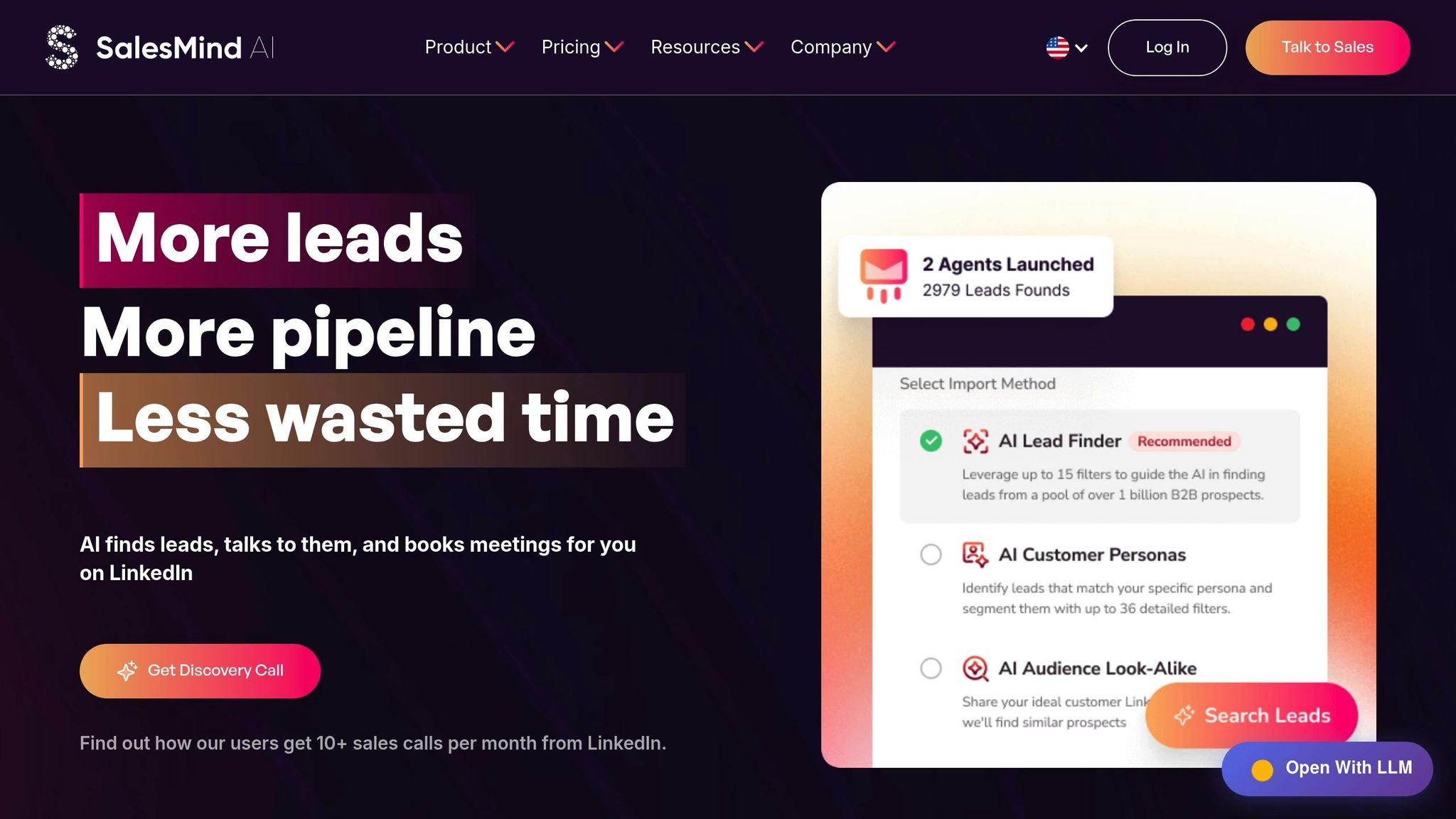
Key Features of SalesMind AI
SalesMind AI combines LinkedIn outreach, a unified AI inbox, and advanced lead scoring into a single platform tailored for US B2B sales. With its LinkedIn integration, the platform allows direct outreach and engagement with prospects, delivering impressive engagement rates through automated, personalized messages and connection requests.
Its AI-driven message-sending feature takes the heavy lifting out of LinkedIn outreach. By leveraging LinkedIn’s extensive B2B network, SalesMind AI connects users with top-tier leads at scale. Many users report an average pipeline value of $100,000 per month, thanks to these automated outreach campaigns [1].
A standout feature of the platform is its unified AI inbox. This tool centralizes responses from multiple LinkedIn accounts into one interface, eliminating the hassle of switching between platforms. This setup ensures no lead is missed. The inbox also includes intelligent features like quick responses, automatic tagging, and follow-up reminders, helping sales teams stay organized and responsive.
SalesMind AI also excels in lead discovery. Its AI tools identify and filter high-potential prospects, enhancing lead quality. Combined with automated follow-ups and streamlined lead management, the platform creates an efficient sales ecosystem. By handling routine tasks, it frees teams to focus on what matters most: closing deals.
How SalesMind AI Simplifies Integration
SalesMind AI addresses common integration challenges by streamlining communication and eliminating fragmented workflows. Its unified inbox consolidates all LinkedIn interactions into one dashboard, making it easy for teams to collaborate. Features like tagging, task assignments, and internal notes ensure smooth handoffs, which are especially important for team-based selling in the US [2].
Automating data syncing is another area where SalesMind AI shines. It goes beyond basic syncing by automatically updating CRM records with communication data. The platform categorizes interactions, updates contact details, and enriches records with information from LinkedIn and other sources. These tools save time - reducing manual data entry by up to 40% - and improve response times by 25% [2].
Lead qualification is made simple with AI-driven scoring. The system evaluates lead behavior, engagement, and firmographic data to assign scores that predict conversion likelihood. This helps sales teams focus on the most promising leads, achieving better win rates than manual or rule-based methods [3] [4] [5]. With this prioritization, teams can increase outreach volume by 50% while maintaining a high level of personalization [3].
The platform also supports compliance and data privacy needs for US businesses. It offers secure data storage, robust access controls, and audit trails to safeguard sensitive customer information.
Impact on US Business Productivity
SalesMind AI significantly boosts productivity by streamlining workflows and improving lead quality. For example, a mid-sized US B2B technology firm reported higher response rates, better lead qualification, and a noticeable reduction in administrative tasks after adopting the platform.
By automating repetitive tasks and centralizing communication, SalesMind AI enables sales teams to engage with more prospects. Businesses using the platform have seen higher lead conversion rates, faster response times, and more accurate sales forecasts [3] [4] [6]. This efficiency allows companies to scale their outreach efforts without needing to expand their teams.
AI-powered lead scoring further enhances conversion rates, with some users experiencing a 30% increase compared to traditional methods [4]. The unified communication system also minimizes time wasted switching between platforms or searching for past conversations. This lets sales professionals focus on building relationships and closing deals.
For US companies competing in crowded markets, these efficiency gains directly translate into increased revenue. Teams can scale their efforts, maintain consistent follow-ups, and ensure no qualified lead is overlooked. By integrating these improvements into the sales process, SalesMind AI provides a clear advantage, helping businesses achieve measurable results and stay ahead of the competition.
Easy Way To Connect AI To Your CRM! | CRM Automation
Conclusion: Improving Efficiency with AI
AI-powered CRM and inbox integration is reshaping how businesses in the US handle customer management and sales. This technology tackles long-standing sales hurdles like manual data entry, scattered communication channels, and administrative tasks that often steal time from actual selling.
The benefits are clear: businesses report spending far less time on repetitive tasks, allowing teams to focus on building relationships and closing deals. These productivity gains enable companies to grow without needing to expand their workforce.
One standout feature is the unified inbox approach, which has proven especially helpful for businesses juggling high communication volumes. By consolidating multi-channel interactions, teams avoid the hassle of switching between platforms or digging through past conversations. This streamlined system ensures no promising lead slips through the cracks, while also boosting response times and enhancing team collaboration.
In competitive US markets, these efficiency improvements offer a real edge. Faster responses, better lead scoring, and automated follow-ups create a sales process that scales effectively while still feeling personal. AI doesn’t replace human judgment - it strengthens it, giving sales teams the tools and insights they need to make quicker, smarter decisions.
As customer expectations grow and competition heats up, businesses that adopt AI-driven tools will stand out. Those who use these technologies wisely will deliver better customer experiences and achieve sustainable growth in today’s increasingly digital world.
FAQs
How does AI improve data accuracy and consistency between CRM systems and LinkedIn?
AI improves data accuracy and consistency by automating how information is synced across platforms such as CRM systems and LinkedIn. It works in real-time to spot and fix discrepancies, ensuring contact details, communication records, and updates stay perfectly aligned.
On top of that, AI-driven tools can identify patterns, flag duplicate entries, and enhance data with meaningful insights. This not only helps businesses maintain a dependable and organized database but also saves time and minimizes the chances of human error.
How does an AI-powered unified inbox benefit sales teams?
An AI-powered unified inbox transforms how sales teams handle communication by bringing all channels - email, chat, social media, and more - into a single platform. This means no more jumping between tools, which not only saves time but also minimizes the chance of mistakes.
The real magic lies in the features it offers. From automated message prioritization that highlights what needs attention first, to smart follow-up reminders that ensure no lead slips through the cracks, and even advanced lead scoring to help identify high-value prospects - this tool allows sales teams to focus on what truly matters: building relationships and closing deals. It simplifies workflows, boosts efficiency, and ensures every opportunity gets the attention it deserves.
What steps can businesses take to successfully adopt AI tools for integrating their CRM and inbox systems?
To successfully incorporate AI tools into CRM and inbox systems, businesses should begin by setting clear objectives and pinpointing the specific challenges they want to solve. This approach helps focus on features like automated workflows, streamlined communication, or advanced lead scoring that address those needs directly.
It’s also essential to get your team on board early. Provide training sessions and show how these tools can make their work easier - whether it’s saving time or boosting productivity. When employees see the practical benefits, they’re more likely to embrace the change.
Lastly, opt for AI solutions that work well with your current systems and processes. For instance, SalesMind AI offers an AI-powered unified inbox and automated follow-ups, simplifying communication and sales tasks. A hassle-free integration ensures your team can stay focused on building better customer relationships without being sidetracked by technical hiccups.


.avif)


