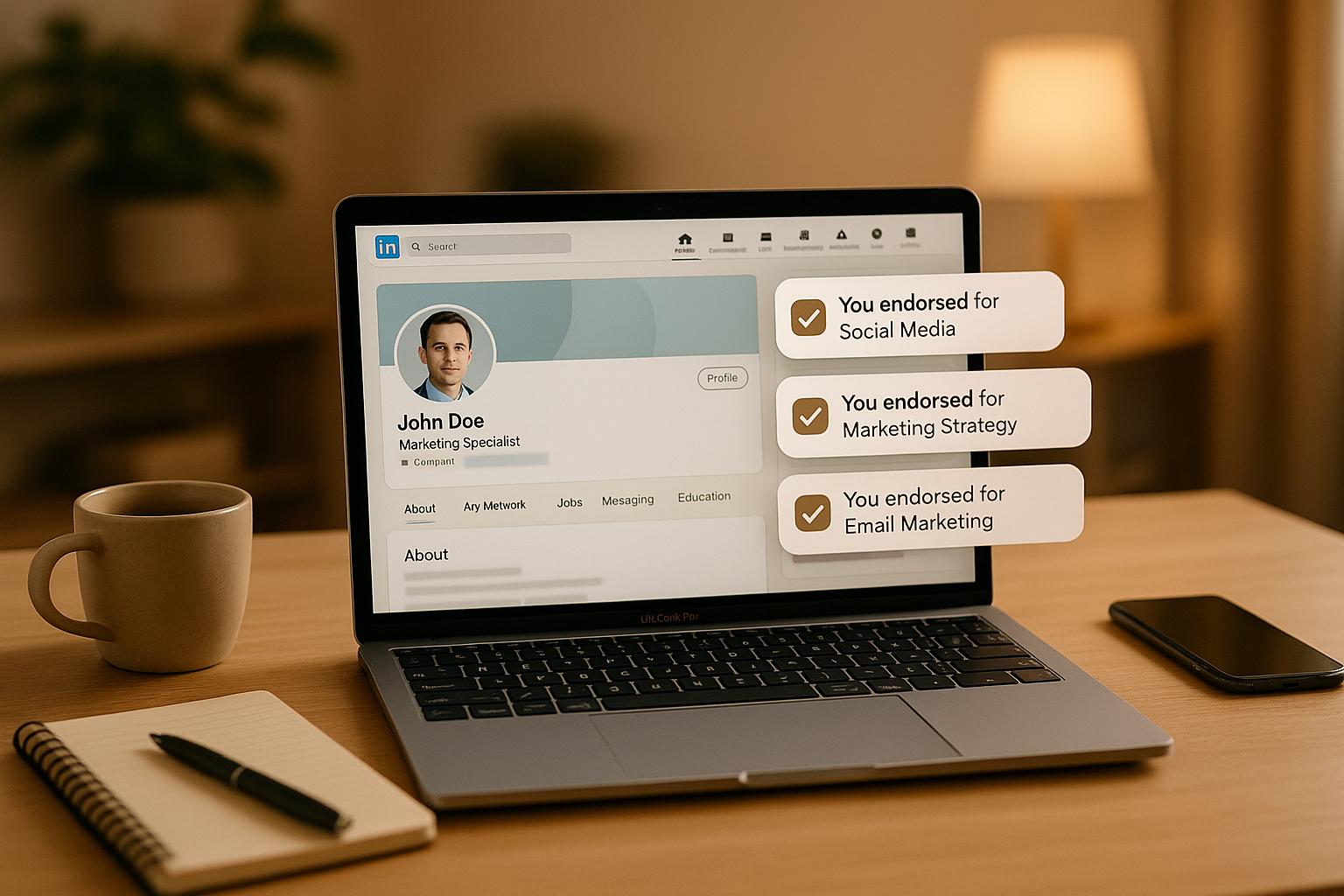
LinkedIn endorsement automation tools streamline the process of endorsing skills on your network’s profiles, saving time and boosting engagement. These tools mimic manual actions such as navigating to profiles and endorsing skills, but they do it automatically, helping professionals maintain consistent activity without the repetitive effort.
Key Points:
- What it does: Automates skill endorsements on LinkedIn profiles.
- Why it’s useful: Saves time, increases profile visibility, and helps maintain regular interaction with your network.
- How it works: Uses browser extensions or cloud-based platforms to simulate human actions like clicking and scrolling.
- Features: Includes connection targeting, activity scheduling, analytics dashboards, and multi-account management.
- Risks: LinkedIn prohibits unauthorized automation, so improper use can lead to account restrictions.
By combining automation with manual interactions, you can grow your LinkedIn presence while staying within the platform’s rules. Tools with features like smart delays and gradual scaling can help keep your account safe.
How to Auto Endorse Skills on LinkedIn with Octopus CRM

How LinkedIn Endorsement Automation Works
LinkedIn endorsement automation tools are designed to seamlessly integrate with your account, using browser extensions, cloud platforms, or APIs to replicate the process of manually endorsing skills. These tools simulate the steps you'd take yourself: navigating to a profile, scrolling to the skills section, and clicking the "+" button. But instead of doing this manually, the tools handle it for you on a set schedule.
Some tools rely on browser automation, mimicking human interactions like clicking and scrolling. Others use cloud-based platforms, which operate independently of your computer. The advantage of cloud-based systems is that they run in secure virtual environments, keeping your data safe and ensuring your endorsement campaigns stay active even when your device is offline. These methods make automation both efficient and secure, providing a streamlined way to manage endorsements.
To avoid LinkedIn's detection systems, these tools use clever strategies like employing dedicated IP addresses, proxies, and smart delays. By spreading out actions over time, they imitate natural user behavior, reducing the chances of triggering LinkedIn’s security alerts.
Key Features of Automation Tools
Modern LinkedIn endorsement tools come packed with features designed to enhance efficiency while keeping your account safe:
- Connection targeting: This feature allows you to focus on specific groups of connections based on criteria like industry, location, or relationship level. For instance, you could target first-degree connections in a particular field or city.
- Activity scheduling: Tools let you schedule endorsement actions at intervals that mimic real user behavior, maintaining safety while automating the process.
- Auto-warm up: To avoid drawing attention, these tools gradually increase the number of daily endorsements. For example, they might start with 10–15 endorsements per day and slowly build up, ensuring your activity looks natural.
- Analytics dashboards: Many platforms offer dashboards that track metrics like your Social Selling Index (SSI), helping you measure the results of your endorsement campaigns.
- Multi-account management: For teams managing multiple LinkedIn profiles, centralized dashboards simplify workflows and ensure consistent engagement across accounts.
Staying Within LinkedIn’s Guidelines
While automation tools can be incredibly useful, it’s essential to follow LinkedIn’s rules. The platform's User Agreement prohibits unauthorized automation, and its detection systems flag suspicious activity, such as repetitive actions or logins from unfamiliar IP addresses. Violating these rules could result in account restrictions.
To reduce risks, start small and gradually increase your activity. Avoid launching high-volume campaigns right away, as this can alert LinkedIn’s algorithms. Regularly check your account for warning messages or unusual notifications. Some tools even offer features like automatically withdrawing pending invites after a set period, helping you maintain a natural engagement pattern. Staying vigilant and compliant ensures your automation efforts remain effective without jeopardizing your account.
Step-by-Step Setup Guide for LinkedIn Endorsement Automation
Setting up LinkedIn endorsement automation involves securing your account, connecting an automation tool, and fine-tuning parameters to ensure a natural and safe approach.
Preparing Your LinkedIn Account
Before using any automation tool, it's crucial to secure your LinkedIn account. Start by updating your password to something unique and complex - avoid reusing passwords from other platforms. Then, enable two-factor authentication (2FA) in LinkedIn's security settings for an added layer of protection.
Next, review your connected applications by navigating to Settings & Privacy > Data Privacy > Other Applications. Remove any third-party apps you no longer use or don’t recognize. This step helps protect your account from unauthorized access. Also, take time to evaluate your current engagement metrics, as these will guide you in setting realistic automation limits that reflect your typical activity. Lastly, make sure the email linked to your LinkedIn profile is secure and monitored for important account updates or alerts.
With these precautions in place, you’re ready to connect an automation tool to your account.
Connecting an Automation Tool to LinkedIn
Automation tools for LinkedIn typically connect to your account in one of two ways: browser extensions or cloud-based platforms. Browser extensions integrate directly into browsers like Chrome or Firefox and only function when your browser is active. This means your computer must remain on during automation tasks. On the other hand, cloud-based platforms operate on remote servers, running independently from your device. These platforms often include proxy systems that replicate your usual login location, enhancing security by safeguarding your data. They also allow you to manage multiple accounts from a single dashboard, which is particularly helpful for teams. The setup process is straightforward and usually takes just a few minutes. [1][4]
Setting Up Automation Parameters
Once the automation tool is connected, it’s time to configure the settings to mimic natural behavior. Start by setting daily endorsement limits that align with human activity. Many tools allow up to 100 actions per day, but it’s safer to begin with 20–30 endorsements daily and gradually increase this number using an auto-warm-up feature.
You can also refine your campaign by filtering your target audience. Focus on specific criteria like connection degree, industry, or professional relationship. For example, prioritize endorsing first-degree connections, as they are more likely to respond positively. When endorsing skills, stick to those you genuinely support to maintain trust and authenticity.
To further enhance safety, set random time delays - usually 30 to 60 seconds - between actions and schedule breaks, such as pausing activity on weekends. This approach helps your activity appear more natural. Some tools also offer features like monitoring your Social Selling Index (SSI), which can help you track your profile’s reputation and adjust daily limits over time. [4]
Monitoring and Adjusting Your Automation
Regular monitoring is key to ensuring your automation stays effective and compliant with LinkedIn’s policies. Keep an eye on your SSI score to see how your activity is impacting your profile’s visibility and reputation. Review automation logs and reports frequently to track daily activity, connection acceptance rates, and any errors or warnings. Setting up weekly reviews can help you compare current performance against your initial baseline metrics.
If you notice a drop in connection acceptance rates or receive warnings from LinkedIn, reduce your daily limits immediately and increase the delay between actions. Gradually adjust your limits by 10–15% weekly while experimenting with different settings to find the most effective and safe parameters for your activity.
sbb-itb-817c6a5
Benefits and Risks of LinkedIn Endorsement Automation
Once you understand how LinkedIn endorsement automation works, it's important to weigh its advantages against its potential drawbacks. Knowing both sides can help you decide if automating endorsements fits your professional goals and risk tolerance. This analysis complements the earlier discussion on setup and compliance.
Benefits vs. Risks Comparison
Here’s a breakdown of the key benefits and risks of LinkedIn endorsement automation:
One of the biggest perks of automation is saving time. Instead of endorsing connections manually, automation tools can handle numerous endorsements quickly, allowing you to focus on more strategic activities. For instance, some sales teams have reported generating dozens, even hundreds, of leads each month by automating their outreach and endorsements[1][2].
Increased engagement is another clear benefit. Automated endorsements often encourage reciprocal actions, which can amplify your visibility. Some users experience up to 30% higher engagement rates when leveraging automated tools for endorsements and outreach[1][2]. This boost can improve your Social Selling Index (SSI), making your profile more attractive to new connections and opportunities.
For those managing large networks, scalability is a game-changer. Automation ensures consistent interaction across hundreds - or even thousands - of connections, something that would be nearly impossible to achieve manually. Automation platforms can systematically engage with your network, ensuring you don’t miss key opportunities[1][2].
But these benefits don’t come without risks. A major downside is the potential for doubt about genuine engagement. Automated endorsements can feel impersonal or generic, leading recipients to question their authenticity. If your connections sense that these endorsements lack sincerity or personal knowledge, it can hurt your credibility.
Another concern is LinkedIn penalties. Even the most sophisticated automation tools, designed to mimic human behavior, can’t guarantee immunity from LinkedIn’s detection systems, which are constantly evolving[1][2].
There’s also the risk of reputation damage. If your endorsements seem spammy or insincere, it could harm your professional relationships. This might discourage valuable contacts from engaging with you in the future, undermining your long-term networking efforts.
| Benefits | Risks |
|---|---|
| Time Efficiency: Automate endorsements to focus on strategic tasks | Genuine Engagement Doubts: Risk of appearing insincere, damaging credibility |
| Increased Engagement: Up to 30% higher engagement rates and profile visibility[1][2] | LinkedIn Penalties: Risk of account restrictions due to automation |
| Scalability: Manage large networks consistently | Reputation Damage: Connections may see automated actions as spammy |
| Lead Generation: Sales teams report dozens to hundreds of leads monthly[1][2] | Detection Risk: LinkedIn’s systems are improving at identifying automation |
Another factor to consider is cost. High-quality automation tools can cost around $99 per month per account[2]. For larger teams or agencies managing multiple profiles, this can quickly become a significant expense.
To strike a balance, many users combine automation with manual efforts. Automation is often used for maintaining broad network engagement, while manual endorsements are reserved for key contacts or strategic relationships. Some tools even offer dynamic personalization features, allowing you to tailor endorsements to feel more authentic[1].
Regular monitoring is also crucial. Successful users keep an eye on their account health, watch for LinkedIn warnings, and adjust their automation settings based on engagement results. This proactive approach helps maintain compliance while reaping the benefits of automation.
Ultimately, whether or not to use endorsement automation depends on your professional goals, the size of your network, and your comfort level with the risks. While the efficiency gains can be significant, it’s essential to consider the potential long-term impact on your credibility and relationships. Balancing automation with thoughtful, personal engagement is often the best way forward.
Best Practices for LinkedIn Endorsement Automation
To get the most from LinkedIn endorsement automation, you need a thoughtful approach that combines efficiency with a human touch. The goal is to use automation strategically while keeping your account safe and your connections engaged.
Keeping Engagement Real
Automated endorsements work best when paired with personal interaction. Limit your daily endorsements to 5–10 actions to mimic natural behavior and avoid drawing LinkedIn's attention. Instead of endorsing all of someone's skills at once, spread out endorsements over time and across different skills[3][5].
Blend automation with manual efforts for a more authentic activity pattern. For instance, let automation handle routine tasks while you personally craft messages for key connections. Vary your activity schedule throughout the day and week to avoid predictable patterns, and steer clear of endorsing at the same time or in the same sequence.
Personalization makes a big difference. Generic endorsements can feel impersonal, so use tools that allow for dynamic content and message customization. This ensures that each interaction feels relevant and genuine[1].
Go beyond endorsements to build stronger connections. Comment on posts, share meaningful content, and engage with updates from your network. This kind of interaction fosters trust and makes automated endorsements feel like part of a broader, more genuine relationship. Alongside these efforts, staying compliant with LinkedIn's rules is essential for long-term success.
Staying Current with LinkedIn Policies
Once you've established authentic engagement practices, keeping up with LinkedIn's policies is critical. The platform's rules are always evolving, so regular monitoring is a must.
Review LinkedIn's terms of service at least quarterly and adjust your automation settings as needed. The platform's algorithm is increasingly skilled at identifying unnatural behavior, such as bulk endorsements or identical messages, which can lead to warnings or account restrictions[3][5].
Stick to LinkedIn's guidelines to safeguard your account. Opt for automation tools that prioritize safety, offering features like dedicated proxies, smart delays, and activity randomization. These tools help your actions blend in with typical user behavior[1][3].
Keep an eye on your Social Selling Index (SSI) score as an early warning system. Some automation tools can monitor your SSI and alert you if it drops, which might indicate LinkedIn has flagged your activity[1].
Set conservative limits on your automation activity. While it might be tempting to push the boundaries, staying well below LinkedIn's thresholds is a safer bet. If you're managing multiple accounts or running large-scale campaigns, use dedicated IP addresses or proxies to make your activity appear more natural and protect your main account[1][3].
Document your automation efforts so you can quickly adjust if issues arise. Stay informed by following LinkedIn automation communities and keeping up with platform updates. Policy changes often impact entire categories of tools, so staying ahead of trends can help you adapt and maintain effective practices.
Conclusion
Using LinkedIn endorsement automation can enhance your networking efforts when combined with genuine interactions and strict compliance with LinkedIn's rules.
To protect your account and maintain consistent activity, set conservative limits on endorsements and spread them out over the day. Tools with features like smart delays and dedicated proxies can help safeguard your profile. However, the technical side of automation should always work hand-in-hand with real, meaningful networking.
Think of automation as a support system, not a replacement. Pair it with personal touches like thoughtful comments, sharing relevant content, and sending tailored direct messages. These authentic interactions are what truly build strong professional connections.
It’s also crucial to keep an eye on LinkedIn’s evolving algorithms, which are designed to detect unnatural behavior. Regularly monitoring compliance will help you avoid potential issues.
Look for high-quality automation tools that offer features like activity randomization, CRM integration, and lead scoring. Instead of focusing on mass outreach, aim for gradual scaling and personalized communication. For businesses seeking more than just endorsements, platforms like SalesMind AI (https://sales-mind.ai) provide a broader range of LinkedIn automation features. These include personalized messaging, lead qualification, follow-ups, and advanced lead scoring - all designed to help you grow your network while staying within LinkedIn’s guidelines.
FAQs
How can I safely use LinkedIn endorsement automation tools?
To keep your LinkedIn account secure while using endorsement automation tools, consider these important tips:
- Stick to reputable tools: Opt for well-known platforms like SalesMind AI that adhere to LinkedIn's guidelines and prioritize user safety.
- Keep activity levels realistic: Set automation tools to operate within natural limits, ensuring your activity resembles that of a typical user and avoids drawing unwanted attention from LinkedIn's detection systems.
- Regularly check your account: Take time to review your LinkedIn activity to ensure it aligns with your professional objectives and complies with LinkedIn’s terms of service.
Following these practices can help you use automation tools effectively without risking your account's security.
What are the main advantages of using LinkedIn endorsement automation instead of manual endorsements?
Automating LinkedIn endorsements comes with several advantages compared to handling them manually. For starters, it saves a significant amount of time by simplifying the process. This means you can connect with a larger audience more efficiently, making it easier to expand your professional network and strengthen relationships without requiring extra effort or resources.
Tools like SalesMind AI take this a step further by personalizing endorsements and interactions. They ensure your messages feel relevant and genuine, which is crucial for maintaining professional courtesy. This not only helps in building stronger connections but also generates quality leads - making it a smart move for businesses aiming to grow their network and optimize their sales strategies.
How does LinkedIn detect unauthorized automation, and what steps can I take to avoid my account being flagged?
LinkedIn employs sophisticated detection systems, including smart algorithms and behavioral analysis, to spot unauthorized automation tools. These systems keep an eye on unusual patterns, like sending too many connection requests, performing repetitive actions, or logging in from multiple locations within a short time frame.
To keep your account safe and avoid triggering LinkedIn’s detection, here are some practical tips:
- Keep daily actions moderate: Send connection requests and endorsements in a way that mirrors natural user behavior. Overloading activity can raise red flags.
- Stick to reliable tools: If you use automation, ensure it aligns with LinkedIn’s rules and operates in a way that feels human.
- Avoid risky behaviors: Refrain from logging in from several devices or locations at once, and maintain a profile activity that appears genuine.
By following these guidelines, you can safeguard your account while still using automation tools wisely.


.avif)


