
In 2025, LinkedIn tightened its automation rules to reduce spam and promote genuine interactions. Key updates include stricter limits on daily connection requests, weekly messages, and profile views. Violating these rules can lead to account restrictions or permanent bans. Here's what you need to know:
- Daily Limits: Free accounts can send up to 100 connection requests, Premium accounts 150, and Sales Navigator users 200. Total daily actions (requests, messages, profile views) are capped at 150.
- Weekly Limits: Messages are capped at 300 for free accounts, 500 for Premium, and 700 for Sales Navigator. Profile views are limited to 1,000 across all accounts.
- Detection Methods: LinkedIn uses behavior analysis, device tracking, and IP monitoring to enforce compliance.
- Penalties: Exceeding limits can result in temporary restrictions, reduced visibility, or permanent bans.
To comply, focus on personalized outreach, spread actions throughout the day, and use tools like SalesMind AI to stay within LinkedIn's limits while optimizing your efforts.
How to use LinkedIn Automation Tools SAFELY without restrictions
LinkedIn Automation Limits: 2025 Updates
LinkedIn's 2025 updates on automation limits highlight a move toward fostering more meaningful and genuine networking. The platform has outlined specific restrictions on how automation tools can be used for outreach and lead generation. Let’s break down the key limits on daily connection requests, weekly messages, and profile views.
Daily and Weekly Outreach Activity Limits
When it comes to connection requests, the caps depend on your account type. Free accounts can send up to 100 requests per day, while Premium users are allowed 150 daily requests, and Sales Navigator subscribers can go up to 200 requests per day. However, LinkedIn enforces an overall daily action limit of 150 total activities - this includes connection requests, messages, and profile views. That means users need to carefully manage their daily outreach.
Messaging also has its limits, varying by account tier. Free accounts can send up to 300 messages per week, Premium users are allowed 500 weekly messages, and Sales Navigator accounts can send a maximum of 700 messages per week. Profile views, on the other hand, are capped uniformly at 1,000 views per week across all account types. This limit is designed to discourage excessive automated browsing.
For example, if you send out 100 connection requests in a day, you’ll only have 50 actions left for messaging or profile views that same day[2].
Here’s a quick summary of these limits:
| Account Type | Weekly Messages | Daily Connections | Weekly Profile Views |
|---|---|---|---|
| Free | 300 | 100 | 1,000 |
| Premium | 500 | 150 | 1,000 |
| Sales Navigator | 700 | 200 | 1,000 |
Note: The combined daily action limit of 150 applies to all account types.
Factors That Affect Automation Thresholds
Several elements play a role in determining your specific automation limits on LinkedIn:
- Social Selling Index (SSI): A high SSI score can result in increased limits.
- Account Age: Newer accounts often face stricter restrictions compared to older, well-established profiles with a history of genuine activity.
- Engagement Patterns: Positive interactions, such as accepted connection requests or meaningful comments, can gradually lead to higher thresholds.
- Behavioral Consistency: LinkedIn monitors your activity patterns. Sudden spikes in actions might lead to stricter enforcement, while a steady and gradual increase in activity tends to appear more natural.
These factors work together to create personalized limits that vary from user to user. By understanding and adapting to these variables, you can fine-tune your outreach strategy while staying within LinkedIn’s rules.
Risks and Enforcement: Staying Compliant with LinkedIn Policies
Understanding how LinkedIn enforces its policies is key to avoiding penalties. The platform has developed sophisticated systems to detect and penalize users who overstep automation boundaries, making compliance a must for anyone aiming for long-term success.
How LinkedIn Detects Automation Violations
LinkedIn employs a multi-layered detection system to identify automation violations. This system includes behavioral analysis, device fingerprinting, and IP monitoring, all designed to catch non-compliant activities.
- Behavioral analysis is at the core of LinkedIn's monitoring efforts. The platform examines user behavior to spot irregularities that indicate automation tools might be in use. For instance, LinkedIn looks at how fast you send messages, how often you perform certain actions, and whether your activity follows a normal human pattern. Rapid or continuous requests often raise red flags.
- Device fingerprinting tracks details about your device and browser, such as screen resolution, operating system, and browser plugins. This allows LinkedIn to identify when multiple accounts are being accessed from the same device or when automation software is running alongside your session.
- IP monitoring keeps an eye on the geographic location and network activity of your account. Abrupt changes in location, multiple accounts using the same IP address, or unusual activity patterns can trigger LinkedIn's detection systems. This ensures that activity on the platform remains authentic and human-like.
LinkedIn also evaluates the quality of user engagement. For example, low acceptance rates or minimal responses to outreach efforts can suggest impersonal, automated interactions. Combined, these methods make it critical to follow safe practices.
Consequences of Exceeding LinkedIn Limits
Violating LinkedIn's automation policies can severely disrupt your outreach efforts. The platform enforces a range of penalties, from temporary restrictions to permanent bans.
- Account restrictions are the most common initial penalty. LinkedIn may temporarily block your ability to send connection requests, messages, or view profiles. These restrictions can last anywhere from 24 hours to several weeks, depending on the violation's severity. For businesses, this pause can derail lead generation and sales efforts.
- Reduced visibility is another consequence that can quietly undermine your LinkedIn presence. The platform might limit the reach of your posts, reduce your profile's visibility in search results, or make it harder for potential connections to find you. This "shadow ban" effect can last for months, hampering your ability to network effectively.
- Permanent account suspension is the harshest penalty and is reserved for repeat offenders or severe violations. Losing your account means saying goodbye to your connections, conversation history, and the professional network you've built. For businesses, this can mean losing thousands of dollars in potential opportunities and having to start from scratch.
- Warning notifications often serve as an early sign of trouble. LinkedIn uses these alerts to inform users of suspicious activity. Ignoring these warnings can lead to escalating penalties.
The financial impact of these penalties goes beyond the immediate disruption. Businesses may need to invest in alternative outreach strategies, hire additional staff to compensate for lost automation, or spend resources rebuilding their LinkedIn presence. For sales teams that rely heavily on LinkedIn, sudden account restrictions can create significant gaps in their lead generation efforts.
"LinkedIn's sophisticated detection methods are crucial for maintaining the platform's integrity and user trust." - LinkedIn Compliance Team
To steer clear of these penalties, it's important to understand LinkedIn's limits and stick to tools and practices that prioritize compliance. By monitoring your activities and staying within LinkedIn's thresholds, you can protect your account and continue building meaningful connections on the platform.
sbb-itb-817c6a5
Best Practices for Safe LinkedIn Outreach Automation
Using LinkedIn automation effectively means striking the right balance between efficiency and staying within LinkedIn's rules. The goal is to make automated actions feel natural while avoiding detection.
Setting Up Automation for Compliance
To keep your activities under the radar, spread out connection requests throughout the day. For instance, instead of sending 50 requests in one hour, aim for 5–10 requests every 2–3 hours during business hours. This approach mimics how an actual user might interact with the platform.
Personalization is another key factor. Avoid generic messages like "Hi [Name], I'd like to connect." Instead, craft tailored messages such as:
"Hi Sarah, I came across your recent post about digital transformation in healthcare. Since I work in the same field, I’d love to connect and exchange ideas."
This level of detail not only reduces the chances of triggering LinkedIn’s filters but also increases engagement.
Start small and scale gradually. For example, during your first week, limit yourself to 10–15 daily actions. By the third week, you can increase this to 30–40 actions per day, creating a more natural usage pattern.
If you’re using a new LinkedIn profile, spend the first week manually interacting with others. This builds an authentic activity baseline before introducing automation tools.
As a general rule, keep your daily total under 150 actions across all activities. This includes profile views (typically 40–80 per day for free accounts), connection requests, messages, and other interactions.
Finally, keep an eye on your metrics to fine-tune your outreach strategy while staying within LinkedIn’s safe automation limits.
Tracking Metrics to Improve Outreach Strategies
Once your automation setup is in place, monitoring key metrics is essential for both compliance and performance improvement.
Connection acceptance rates are a good starting point. A healthy rate typically falls between 30–50%. If your rate is lower, it’s time to adjust your approach.
Message response rates are another critical metric. For cold outreach, a response rate between 15–25% is typical. Automation tools like SalesMind AI can help you track these metrics while ensuring compliance.
Pay attention to how your daily activities are distributed. Mixing up the timing of your messages and connection requests can help avoid patterns that might seem automated.
Make it a habit to review your performance weekly. By analyzing metrics from the previous week, you can identify and address any unusual trends, such as sudden drops or spikes in activity.
Experimentation is also valuable. A/B testing different strategies - like tweaking message templates, changing the timing of connection requests, or targeting different audiences - can help you find what works best. Just be sure to stay within safe daily action limits while testing.
The most effective automation strategies combine careful tracking with tools that include built-in safety measures. Features like automatic limit enforcement, varied timing, and account health monitoring ensure you can maximize your outreach efforts while staying compliant with LinkedIn’s guidelines.
"SalesMind AI gives us a new channel in LinkedIn sales... It cuts down the working time and helps us close the deals." - Si Wen, Regional Business Manager, ADI Resourcing [1]
Using SalesMind AI for Compliant LinkedIn Automation
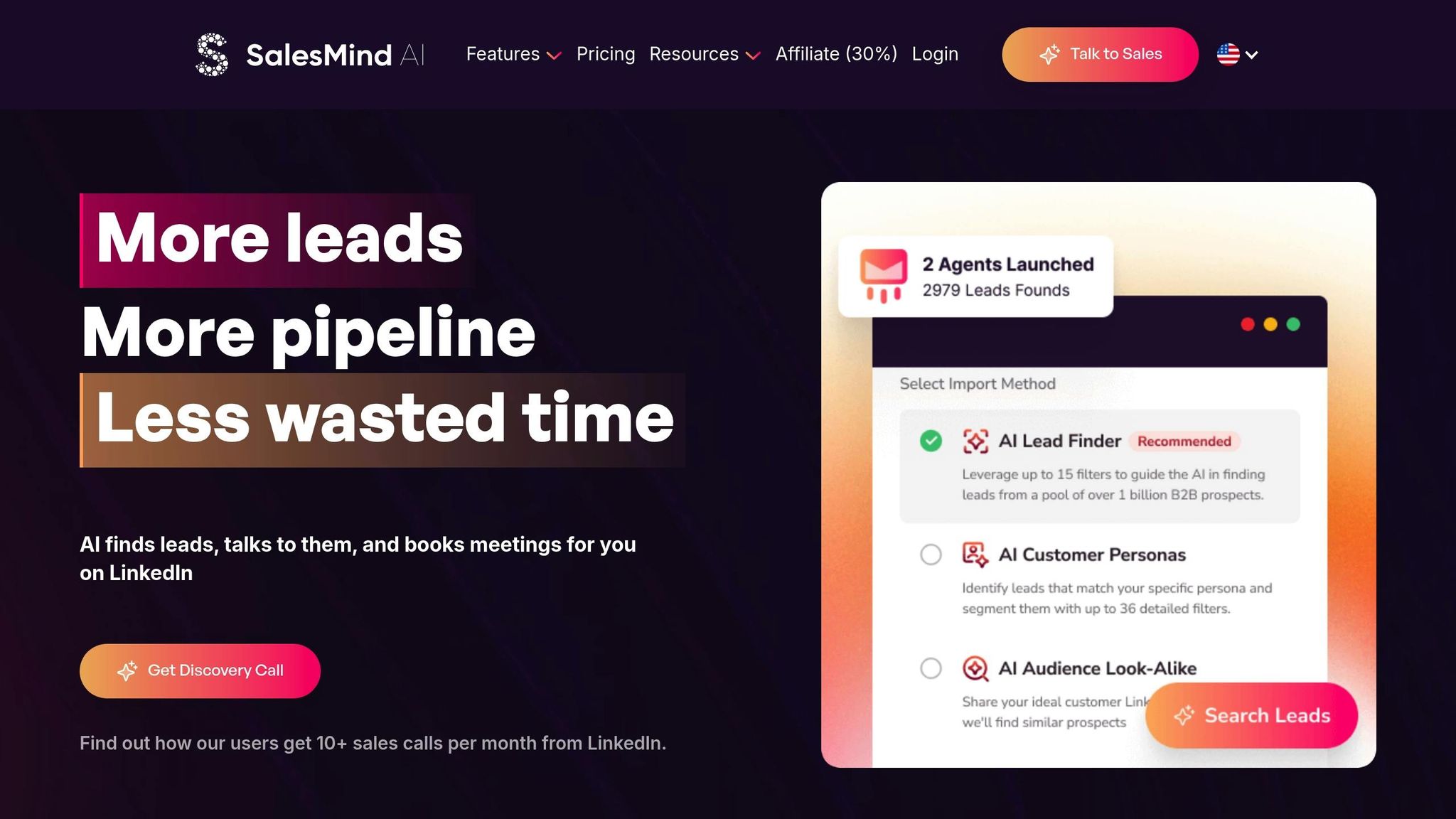
SalesMind AI is a purpose-built solution for LinkedIn automation that prioritizes compliance with the platform's strict limits. Designed to address LinkedIn's tighter automation policies, the tool includes safeguards like automatic limit enforcement, AI-driven personalization, and compliance monitoring. By adhering to LinkedIn's 150 daily actions threshold[2], SalesMind AI allows businesses to scale their outreach efforts while avoiding LinkedIn's increasingly stringent consequences for violations, which now range from warnings to permanent bans[2]. Let’s take a closer look at how its features make this possible.
SalesMind AI Features for LinkedIn Compliance
One of the standout features of SalesMind AI is its advanced lead scoring system, which prioritizes outreach to prospects with the highest potential. This ensures that your daily connection requests (15–20) and messages (50–75) are used effectively, focusing on leads most likely to convert.
The platform also offers AI-powered messaging and automated follow-ups, delivering personalized and natural interactions that stay within LinkedIn's limits. This approach minimizes the risk of detection, keeping your account safe while maintaining meaningful engagement.
With the unified inbox, users can manage all LinkedIn conversations in one place. This feature streamlines response tracking, engagement monitoring, and message quality management, reducing the risk of duplicate or excessive messaging and keeping outreach efforts organized.
"SalesMind AI gives us a new channel in LinkedIn sales... It cuts down the working time and helps us close the deals." - Si Wen, Regional Business Manager, ADI Resourcing[1]
How SalesMind AI Simplifies LinkedIn Outreach
SalesMind AI takes the hassle out of managing LinkedIn outreach by automating the pacing of activities throughout the day. Instead of manually tracking limits for connection requests, messages, and profile views, the platform ensures daily quotas are followed while maintaining natural usage patterns.
For example, a B2B SaaS company targeting decision-makers in the U.S. technology sector used SalesMind AI's lead scoring and pacing features. By keeping outreach to 15–20 connection requests and 50–75 messages per day, they achieved a 35% boost in qualified leads - all while staying within LinkedIn’s limits and avoiding account restrictions.
"SalesMind AI has elevated my LinkedIn experience, offering exceptional customer service to maximize the impact of their product." - Bennett Newhook, Founder, Outport[1]
The platform's seamless integration with LinkedIn ensures that all outreach is tracked and managed within the platform's guidelines. By automating safety measures, SalesMind AI reduces the need for manual oversight, protects your account, and helps maintain high engagement levels. As LinkedIn’s detection systems became more sophisticated in 2025, tools like this have become essential for safe and effective automation.
Conclusion: LinkedIn Automation in 2025
By 2025, LinkedIn's tighter automation rules have reshaped how professionals approach networking and outreach. Navigating these boundaries has become critical for creating long-term, effective strategies that prioritize authentic connections.
Exceeding these limits comes with serious consequences. LinkedIn's advanced detection systems can now quickly flag violations, leading to account suspensions or even permanent bans. These penalties can disrupt business development efforts, making compliance more important than ever.
The key to success lies in blending automation with a personal touch. Tools like SalesMind AI help businesses scale outreach responsibly by offering features such as automated limit enforcement, AI-powered personalization, and built-in compliance safeguards. In fact, users have reported generating over $100,000 in monthly pipeline value while staying within LinkedIn's rules.
Companies that succeed on LinkedIn will be those that treat these automation limits as opportunities to focus on meaningful professional relationships. By emphasizing quality over quantity, tracking the metrics that matter, and leveraging tools designed for compliance, you can turn LinkedIn's evolving landscape into a competitive edge.
FAQs
How can I follow LinkedIn's new automation limits to avoid penalties?
To stay within LinkedIn's automation limits and avoid potential penalties, prioritize sending genuine, personalized messages over generic ones. Keep your daily connection requests and follow-ups within LinkedIn's recommended activity levels to ensure compliance.
If you're using tools like SalesMind AI, make sure they're configured to automate responsibly and follow LinkedIn's rules. It's also a good idea to regularly check LinkedIn's policy updates and keep an eye on your engagement metrics. This helps maintain interactions that feel natural and human, keeping your account safe.
How can I personalize LinkedIn outreach while following the platform's 2025 guidelines?
To make LinkedIn outreach more effective under the 2025 guidelines, it’s all about creating messages that feel personal and meaningful. Focus on addressing each prospect’s specific needs and interests. Incorporate context-aware messaging by referencing details like their industry, job role, or even recent updates they’ve shared. This approach makes your outreach feel relevant and engaging.
You can also save time without losing that personal touch by using AI-powered tools, such as SalesMind AI. These tools can handle tasks like generating customized message templates, qualifying leads, and organizing follow-ups. They let you scale your efforts while still coming across as genuine. Remember, the key to successful outreach is hitting the right balance of timing, value, and relevance, all while staying within LinkedIn’s guidelines.
How does LinkedIn detect and penalize the use of unauthorized automation tools?
LinkedIn identifies unauthorized automation tools by monitoring activity patterns that deviate from normal user behavior. For instance, sending an excessive number of connection requests in a short period, repetitive messaging, or performing actions that don't align with how a typical user interacts can raise red flags. These irregularities activate LinkedIn's monitoring systems, which then flag accounts exhibiting such behavior.
Once flagged, accounts could face consequences like restrictions, temporary bans, or, in severe cases, permanent suspension. To steer clear of these risks, it's essential to stick to tools that align with LinkedIn's policies and ensure your interactions remain natural and human-like.


.avif)


