
LinkedIn is home to millions of professionals, but finding the right people for outreach can be a challenge. Demographic filtering simplifies this process by helping you target specific groups based on job title, industry, seniority, location, and more. This approach increases response rates, boosts engagement, and ensures your efforts focus on high-value leads.
Key Takeaways:
- What It Is: Demographic filtering uses LinkedIn's data to narrow your audience, ensuring your messages reach the right professionals.
- Why It Matters: Targeted outreach improves acceptance rates (up to 40%) and reply rates (up to 45%), while generating higher pipeline value (averaging $100,000/month).
- How to Use It: Leverage LinkedIn's basic search or advanced tools like Sales Navigator to apply filters, refine searches with Boolean logic, and analyze campaign results using LinkedIn Analytics.
- Automation Tools: Platforms like SalesMind AI streamline outreach by automating tasks like personalized messaging and lead prioritization.
This guide breaks down the steps to set up demographic filters, optimize campaigns, and measure results for effective LinkedIn outreach.
How to Use LinkedIn Search Filters - Find People and Account using Linkedin Basic Search
Setting Up and Using LinkedIn Demographic Filters
LinkedIn provides two main ways to filter demographics: the basic search feature available to all users and the advanced tools offered through Sales Navigator. Both approaches are powerful for connecting with the right prospects, but knowing how and when to use each can make all the difference.
How to Access LinkedIn's Demographic Filters
Start by logging into your LinkedIn account. Use the homepage search bar, select "People", and then apply filters on the left-hand side. You can narrow down your search by location, industry, current company, and connection levels. For instance, if you're looking to reach financial services professionals in New York, select "Financial Services" under industry and "New York, New York, United States" under location. These filters help you zero in on the right audience.
For more advanced filtering, LinkedIn Sales Navigator offers a suite of features that go beyond the basic search. It includes options like company headcount, seniority level, years of experience, and even specific groups or keywords related to your target audience. Sales Navigator also provides lead recommendations tailored to your preferences.
Here’s an example: In Sales Navigator, you can set filters such as Geography to "United States", Industry to "Financial Services", Seniority to "Director", and Company Headcount to "51–200 employees." You can further refine your search by adding keywords or groups to find prospects actively participating in relevant discussions[4].
The difference between the basic search and Sales Navigator is clear when you compare their features:
| Feature | Basic LinkedIn Search | Sales Navigator |
|---|---|---|
| Geographic targeting | City and country only | Detailed regional options |
| Industry filters | General categories | More specific sub-industry options |
| Company size | Limited choices | Detailed headcount ranges |
| Seniority targeting | Job title keywords | Defined seniority levels |
| Lead tracking | Manual notes | Automated lists and tracking |
Sales Navigator also allows you to save searches into custom lists, making it easy to revisit and refine your outreach campaigns without having to reapply filters each time[4]. Once you’ve set up your filters, the next step is to use LinkedIn Analytics to optimize your targeting.
Using LinkedIn Analytics for Better Targeting
Analytics play a big role in fine-tuning your outreach efforts. LinkedIn Analytics provides valuable data that can guide your filter settings, making your campaigns more precise. By reviewing your company page analytics, you can access key insights such as location, job function, seniority, and company size - all of which help refine your outreach strategy[2][3].
To explore these insights, go to your LinkedIn company page and click the "Analytics" tab. The follower demographics section will show you who is already engaging with your business. For example, if your analytics reveal that mid-level managers in the healthcare sector make up a large portion of your audience, you can prioritize this group in your outreach efforts[2][3].
If you're running paid campaigns, LinkedIn Campaign Manager offers even deeper insights. It tracks how different demographic segments interact with your content and ads, identifying which industries, job functions, and age groups deliver the highest engagement rates. This data can directly shape your organic outreach by highlighting the audience segments most likely to respond[7][8].
Another valuable tool is LinkedIn's Website Demographics, powered by the Insight Tag. This feature tracks LinkedIn members who visit your website and provides a demographic breakdown of your traffic. By identifying which professional groups are already showing interest, you can focus your efforts on high-potential prospects while excluding less responsive segments[6].
Regularly reviewing your LinkedIn Analytics ensures your outreach stays relevant. Monthly checks on metrics like follower growth, engagement trends, and demographic shifts can help you adjust your filters and campaigns to align with your most engaged audience segments. Over time, this approach leads to stronger connections and more qualified leads[6][7][8].
Creating an Ideal Customer Profile for Outreach
Crafting a strong Ideal Customer Profile (ICP) is the backbone of effective LinkedIn outreach. Think of your ICP as a roadmap - guiding every decision you make about who to target, ensuring your efforts are focused on the prospects most likely to engage and convert. It’s all about cutting through the noise to connect with the right people.
Defining Your Ideal Customer Profile
The first step to building an ICP is to understand who your best customers are. Dive into your existing customer base to uncover patterns that highlight what makes them successful partners[5][6][7]. This analysis helps you pinpoint the traits that separate high-value prospects from those less likely to engage.
Start by collecting key demographic details such as location, seniority, company size, and job function from your current customers[2][4]. Look for trends in industries, regions, revenue ranges, and decision-maker roles. For example, you may discover that Marketing Directors at mid-sized tech companies in specific regions are your top performers - this group would naturally become a cornerstone of your ICP.
LinkedIn’s demographic tools make this process easier by offering filters for job function, company size, geography, industry, and seniority[6][7][8]. Use these categories to build a detailed profile that blends firmographic data (like company characteristics) with demographic data (individual attributes).
But don’t stop at surface-level demographics. Dive deeper into behavioral patterns. Use tools like LinkedIn Website Demographics and campaign reports to identify which segments underperform and which ones consistently deliver strong engagement[6][7]. For instance, if certain industries or seniority levels show low response rates, exclude them from your ICP to avoid wasting resources on unqualified leads.
The best ICPs combine multiple data points into a clear, specific profile. Instead of broadly targeting "marketing professionals", your ICP might narrow it down to "Marketing Directors at B2B SaaS companies with 51–500 employees, based in major U.S. metro areas, and with 5–10 years of experience." This level of detail dramatically improves the effectiveness of your outreach.
Once you’ve outlined your ICP, you can fine-tune your targeting further using Boolean search.
Using Boolean Search for Precision Targeting
With a well-defined ICP in hand, Boolean search becomes your secret weapon for precision targeting. By combining demographic filters with operators like AND, OR, and NOT, you can zero in on audiences that perfectly match your profile.
For example, say you want to target senior marketers at tech companies in California. A Boolean search like this could work:
"Marketing Director" AND "Technology" AND "California"[4].
This ensures you’re only seeing prospects who meet all three criteria, cutting out irrelevant options.
Want to exclude certain industries? The NOT operator is your friend:
"Sales Manager" AND NOT "Retail"[4].
This approach helps you steer clear of less relevant leads.
You can also create more advanced searches by combining multiple criteria:
("VP Marketing" OR "Marketing Director") AND ("SaaS" OR "Software") AND ("San Francisco" OR "New York") NOT "Agency".
This targets senior marketing professionals at software companies in key cities while filtering out those from marketing agencies.
Using LinkedIn’s advanced filters alongside Boolean search takes your targeting to the next level. Tools like Sales Navigator let you layer these searches with additional filters - such as company size, years of experience, or even group memberships - to create incredibly precise prospect lists.
For instance, you could refine your search to include group memberships:
"Product Manager" AND "B2B SaaS" AND group:"Product Management Professionals".
This ensures you’re reaching individuals actively engaged in relevant professional communities.
To streamline the process, SalesMind AI steps in to automate personalized messaging, lead qualification, and follow-ups based on your demographic filters. Its lead scoring and unified inbox help you prioritize outreach and boost campaign efficiency, especially when paired with LinkedIn.
The trick to mastering Boolean search is experimentation and refinement. Start with broader searches, then gradually add more specific criteria to find the sweet spot between precision and volume. Use LinkedIn analytics and campaign data to continuously adjust your ICP and improve your results[7][8].
sbb-itb-817c6a5
Automating Outreach Campaigns with Demographic Filters
Once you've nailed down your ideal customer profile (ICP) and mastered Boolean search, it's time to scale your outreach efforts. Reaching out manually to hundreds - or even thousands - of prospects can quickly become unmanageable. That's where automation steps in, allowing you to expand your reach without losing the precision that makes your outreach effective.
The trick to successful automation is keeping it personal. LinkedIn outreach works because it feels genuine, and modern AI tools help maintain that personal touch. These platforms can monitor posts, apply demographic filters, and even craft real-time, customized responses to keep your outreach relevant and targeted at scale. One standout tool in this space is SalesMind AI.
How SalesMind AI Simplifies Outreach Automation
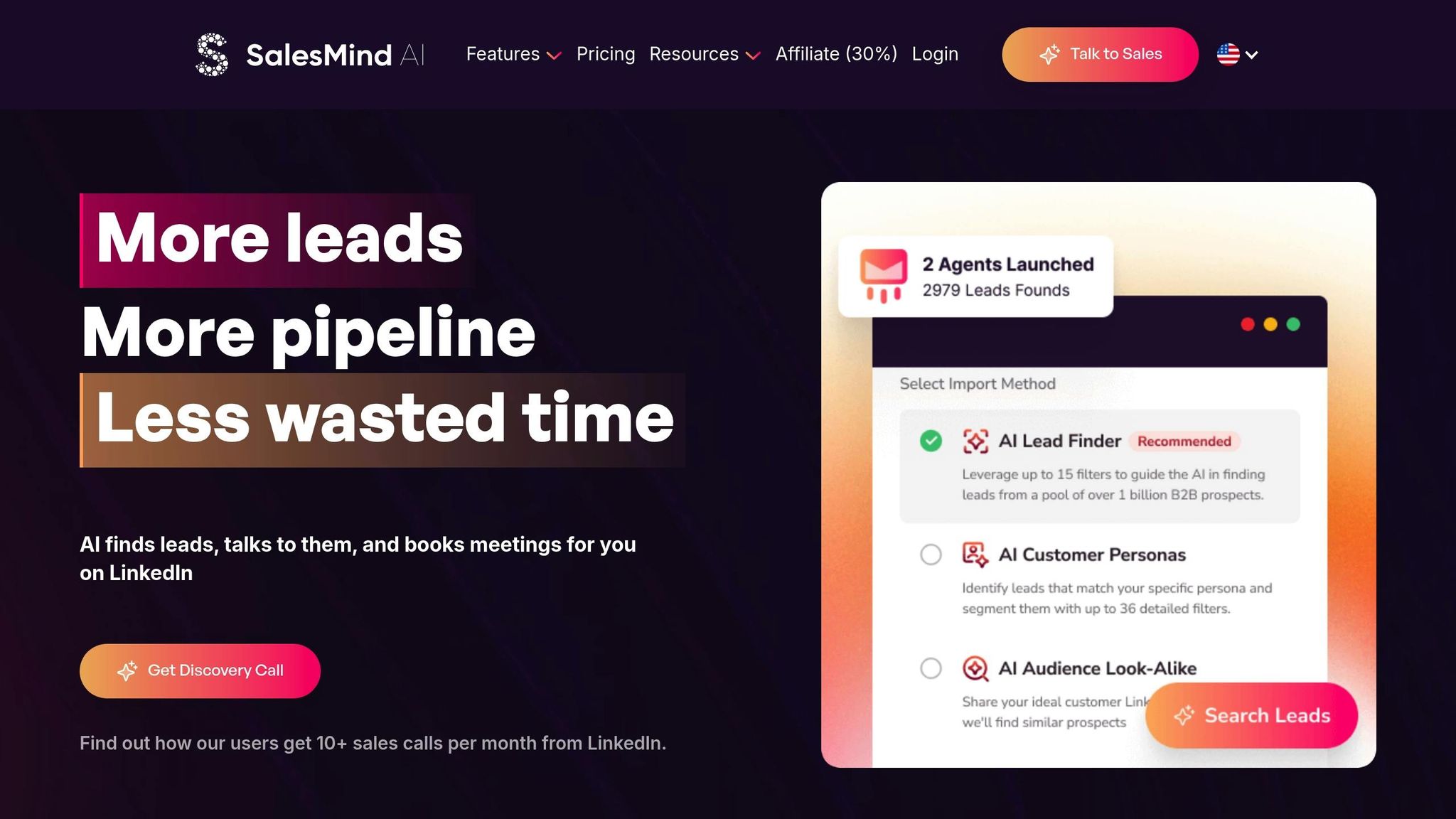
SalesMind AI takes the complexity out of demographic-based outreach and transforms it into a streamlined process. It integrates advanced demographic filters into its automation engine, enabling you to create highly specific audience segments. You can filter by job function, seniority, industry, and location - all while staying compliant with LinkedIn's guidelines.
Here's how it works: After defining your ICP and setting up Boolean search parameters, you upload your prospect lists into SalesMind AI. From there, the platform handles the heavy lifting. It automates tasks like sending personalized connection requests, drafting tailored follow-up messages, and even scoring leads based on their engagement levels.
Users have seen impressive results. Many report generating an average pipeline value of $100,000 per month [1], highlighting the power of combining demographic precision with automation.
"SalesMind AI gives us a new channel in LinkedIn sales... It cuts down the working time and helps us close the deals."
- Si Wen, Regional Business Manager, ADI Resourcing [1]
One of the biggest challenges with scaled outreach is managing multiple conversations across different audience segments. SalesMind AI addresses this with a unified inbox feature. Instead of manually juggling dozens of LinkedIn chats, you can manage all interactions from a single AI-powered interface. This tool keeps track of each prospect's demographic profile and engagement history, ensuring that every conversation stays relevant and personalized.
SalesMind AI also takes personalization to the next level by adapting message tone and content based on seniority. For example, it uses more formal language for C-level executives while opting for a casual tone with younger professionals. This attention to demographic-specific messaging helps your outreach resonate with each audience segment.
And it doesn’t stop there - SalesMind AI incorporates behavioral insights to prioritize the most engaged prospects.
Combining Demographic Filters with Behavioral Data
The real magic happens when you layer behavioral data on top of your demographic filters. While demographics help you identify potential prospects, behavioral signals - like post engagement, profile views, and content interactions - show you which prospects are actively engaged and ready to connect. For instance, a prospect who matches your demographic criteria and recently engaged with industry-related content or visited your LinkedIn page is a much warmer lead than someone with similar demographics but no activity.
SalesMind AI tracks these behavioral signals automatically and updates lead scores in real time, helping your team focus on the most promising opportunities.
Here’s an example: Imagine a SaaS company targeting healthcare organizations. They set demographic filters for the "Healthcare" industry, "51–200 employees", and "Director" or "VP" job titles in the U.S. SalesMind AI then layers on behavioral data, prioritizing prospects who have recently shared healthcare tech content, interacted with similar companies' posts, or shown other relevant activity. This turns static prospect lists into dynamic, prioritized queues. By analyzing which demographic and behavioral combinations yield the best results, you can refine your targeting and messaging strategies even further.
This blend of automation, demographic precision, and behavioral insights offers a smarter way to scale your outreach while keeping it personal and effective.
Measuring and Optimizing Outreach Campaign Performance
Your demographic-filtered outreach campaigns are live, but how do you know if they're hitting the mark? The difference between a successful LinkedIn outreach strategy and wasted effort lies in tracking the right metrics and using the data to fine-tune your approach. Without proper measurement, you risk missing critical opportunities to improve.
It’s not just about counting impressions or connection requests. Instead, focus on actionable insights that reveal which demographic groups are genuinely engaging with your message and are most likely to connect with your business.
Tracking Metrics for Demographic-Filtered Campaigns
One of the most telling metrics is response rates by demographic segment. This goes beyond surface-level engagement and shows you who’s truly interacting with your outreach. On average, LinkedIn outreach campaigns achieve a 45% reply rate [1]. But the real value comes from breaking this down further by job function, industry, company size, and location to identify your most responsive segments.
Use LinkedIn Analytics and Campaign Manager to monitor response rates, engagement levels, and conversions. For example, comparing conversion rates across different job roles can help pinpoint which groups are more likely to take action.
Another key metric is engagement segmented by demographics. Tracking likes, comments, and shares by job title, industry, and seniority level helps you see what content resonates with different audiences. What works for mid-level managers may not appeal to C-suite executives, and this data allows you to adjust your messaging accordingly.
Conversion rates and pipeline value are where demographic filtering proves its worth. Those who use demographic filters effectively report generating an average pipeline value of $100,000 per month [1]. The real insight lies in understanding which demographic combinations drive these results. LinkedIn’s Website Demographics tool can take this further, letting you compare conversion rates by job function, company size, and more. This helps you identify your most valuable audience segments and allocate your budget and resources where they’ll have the most impact [6].
| Metric | How to Track | Insights Gained |
|---|---|---|
| Response Rate by Segment | Campaign Manager, Analytics | Identifies demographics engaging with your message |
| Conversion Rate by Demographics | Website Demographics, CRM integration | Highlights segments turning into customers |
| Engagement by Job Function | Analytics demographic reports | Reveals content preferences by role |
Lead quality scores add another layer of depth. Tools like SalesMind AI use artificial intelligence to analyze demographic and behavioral data, helping you zero in on the highest-quality prospects. This allows you to focus your efforts on the segments that matter most.
Refining Filters Based on Campaign Results
The key to improving your outreach is using data-driven insights to refine your targeting. Successful campaigns continuously adjust based on performance metrics. This isn’t a “set it and forget it” process - it requires regular reviews and adjustments to ensure your efforts stay effective.
Start by identifying top-performing segments. Look at response and conversion rates to determine which combinations of job function, industry, company size, and location deliver the best results. These should become your primary targets. On the flip side, deprioritize segments that show high connection acceptance rates but low engagement or conversions.
A/B testing different filters is another way to boost results. Test one variable at a time, such as targeting "Director" versus "VP" roles in the same industry or experimenting with different company size ranges. Companies that embrace A/B testing in their outreach strategies have reported conversion rate increases of up to 300% [1].
SalesMind AI simplifies this process by automating data collection and analysis. Its dashboards break down response rates, engagement levels, and lead quality by demographic, making it easier to spot trends and adjust targeting. For instance, one agency used SalesMind AI to refine its filters and achieved a 50% higher conversion rate and a 30% increase in lead generation in just three months [1].
Seasonal and market changes also play a role. Use custom date ranges in your analytics tools to measure how specific events or shifts impact your campaigns [6][7]. What works in the first quarter may not be as effective in the fourth, and different demographic groups may respond differently to changing market conditions.
One common pitfall in campaign optimization is relying on incomplete data. Avoid making changes based on small sample sizes or short timeframes. Give your campaigns enough time to produce meaningful results before making adjustments. Similarly, don’t dismiss underperforming segments without understanding the reasons behind their performance - sometimes a small tweak in messaging can turn things around.
Conclusion
The strategies outlined earlier show how demographic filtering can transform LinkedIn outreach from a numbers game into a methodical approach that drives meaningful results. By defining your ideal customer profile, using LinkedIn's built-in filters, blending demographic data with behavioral insights, and fine-tuning based on performance metrics, you create a system that consistently delivers.
LinkedIn’s vast reach combined with precise targeting opens the door to high-impact campaigns. For instance, focusing on segments where over 53% earn $100,000 or more annually[5] can significantly enhance your efforts. Add automation into the mix - tools like SalesMind AI are reported to generate an average pipeline value of $100,000 per month, with 40% acceptance rates and 45% reply rates[1]. This combination of reach, targeting, and automation amplifies your results.
However, the key to long-term success lies in treating demographic filtering as an evolving process. Regularly analyzing which segments respond best, updating your targeting criteria, and adapting to market shifts ensures your campaigns remain effective. Companies that commit to this kind of continuous refinement often see steady improvements in their outreach performance over time[6][7][8].
Ultimately, thriving on LinkedIn requires a deep understanding of your audience and a commitment to precision. Pair that with automation and ongoing adjustments, and LinkedIn can become your most effective B2B sales channel. Keep evolving your targeting approach as the market changes to maintain and grow your success.
FAQs
How does using demographic filters on LinkedIn improve outreach results?
Demographic filtering on LinkedIn enables you to zero in on the most relevant audience, boosting both your response and conversion rates. By refining your target audience based on factors like job title, industry, location, or company size, you can ensure your message reaches the right people.
This kind of focus allows you to craft more tailored and impactful communication, making your outreach feel specific and engaging rather than broad or impersonal. The result? Prospects are more inclined to respond positively, helping you establish stronger connections and achieve better results for your campaigns.
How do LinkedIn's basic search filters compare to the advanced features in Sales Navigator?
LinkedIn's basic search tools let you filter results by broad categories like location, industry, and job title. However, Sales Navigator takes it a step further with advanced filters, including seniority level, company size, and keyword targeting. These extra options allow you to fine-tune your search, helping you connect with the most relevant prospects and improve the success of your outreach efforts.
How can I use LinkedIn Analytics to improve my outreach to specific demographics?
LinkedIn Analytics offers a powerful way to fine-tune your outreach by giving you a closer look at your audience's demographics. Dive into data like job titles, industries, locations, and company sizes to spot patterns and better align your efforts with your ideal audience.
Pay attention to metrics like engagement rates and audience growth to see what content or messaging strikes a chord with your connections. These insights can guide you in crafting messages and campaigns that truly connect. By regularly reviewing and applying this data, you can keep your outreach sharp, impactful, and aligned with your audience's evolving interests.


.avif)


